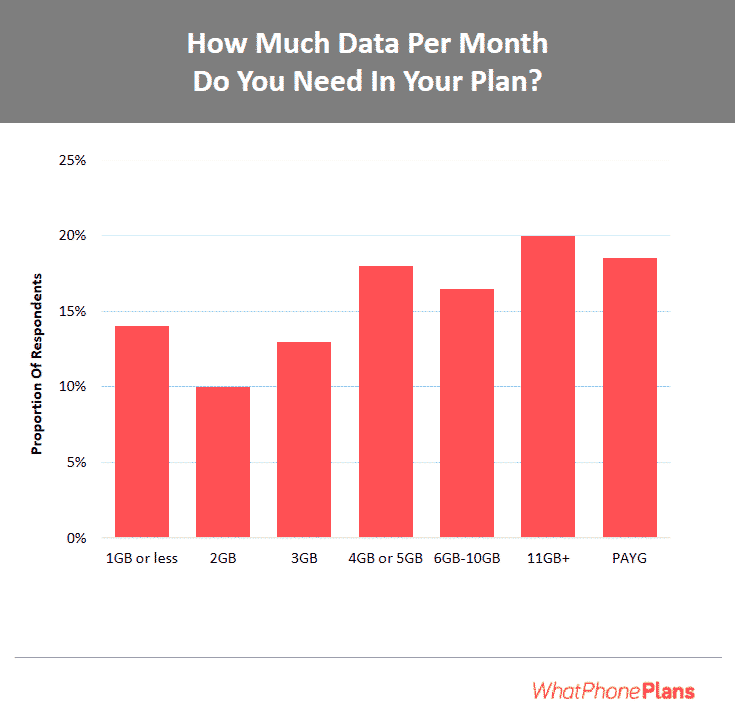What is mobile data?
Data allows you to connect to the internet and browse, and this includes your favourite social media apps like Facebook and Instagram, as well as streaming apps like YouTube and Netflix.
Traditionally, internet connections were made through external modems – for instance, wired NBN and cable services. Today, wireless network technologies have eliminated the need for external modems and wires, allowing you to connect via mobile data.
Your mobile data is provided by a cellular network provider through their SIM card. You insert the SIM card into your mobile device, and if you’ve purchased a SIM plan with data, you should be able to access the internet if you’ve turned on or activated data on your smart phone.
In this post, we’ll tell you all about using mobile data on your phone – how to activate it, pros and cons of turning data on or off, how much data a phone uses (as well as the costs), and where you can compare those costs to get data cheaper. Read on to get the details.
How do I activate mobile data on my phone
Remember, you’ll need to purchase a plan that actually has data. Some plans might allow you to browse freely and charge per MB, but you’re better off with a plan that includes an allocated amount of data – such plans are generally cheaper, so you can browse longer. You can either get a mobile plan with data included, or purchase a plan with only data (referred to as a data plan or data-only plan). We’ll let you in on how and where to find the best value for your buck later in this article.
But whether you have a mobile plan with data included, or a data-only plan, you’ll have to activate data on your smartphone to be able to use it. Different phones have their different processes for this, but the idea is pretty much the same:
- Drop down menu method
Pull down the menu from the top of your smartphone’s screen, tap the mobile data icon to activate or deactivate it.
Activate data on your phone vie the drop down menu. Image Source
- Settings menu method
Alternatively, go into your phone’s Settings menu and tap “Data usage”, then toggle “Mobile Data” to activate or deactivate it. - Airplane mode method
If your mobile data is on, you can deactivate it via Airplane mode. Pull down the dropdown menu and tap the airplane symbol and all wireless, cellular, and mobile data connections will be deactivated. Tap it again to activate them again. You can also do this in the Settings menu by tapping Airplane mode in the “Data Usage” section.
Again, these methods may vary based on your device. For iPhone users, read our guide on turning on checking data usage on iOS. Even Android phones vary from manufacturer to manufacturer – for instance, where some Android phones say “Data Usage” in Settings, others may use “Connections”.
Also note that if your WiFi is turned on and there’s a WiFi signal in range that your phone has successfully connected to, you’ll have to deactivate WiFi to actually use your activated mobile data – WiFi generally takes precedence over mobile data.
Pros and cons of having mobile data on or off
Being able to manage mobile data comes is handy, but there are also some drawbacks.
- Benefits and drawbacks of turning ON mobile data
The obvious benefit of having your mobile data turned ON is that you’ll be able to browse the Internet wherever your network provider has coverage. This comes in handy where there’s no WiFi network available, and means you can connect on the go. However, this means you’re depleting the allocated data in your plan, and you might exhaust it. If you do exhaust it, you’ll either have to purchase more data or get charged overage fees. Thankfully, some telcos like Vodafone and Telstra don’t charge overage fees when you exhaust your data – they just slow your speeds down to 1.5Mbps and let you browse as much as you want until the next billing cycle. - Benefits and drawbacks of turning OFF mobile data
Turning your mobile data OFF means you save data and use whatever WiFi network is available instead. This reduces the chances of you exhausting your plan data and being subject to overage charges or having to buy extra data. The drawback is that you won’t be able to browse the internet if your data is turned OFF and there’s no WiFi connection available.
Overall, having the option to turn your mobile data on and off is great for data management. Deactivate it when you don’t need it, and activate when you do. Always look out for available WiFi connections to save your plan data and avoid overage charges.
Most telcos offer self-service apps with many data management tools to help you keep track of your data usage. Read our guides for checking your mobile data usage on Telstra and Optus. There are also other ways to monitor your mobile data usage, such as through inbuilt apps on your smartphone and third party apps.
How much data does a mobile phone use and what will it cost?
Smartphones typically consume less data than larger devices like tablets, computers, set-top boxes and smart televisions. Such larger devices typically depend on external modems and WiFi, such as wired services and fixed mobile broadband services, which typically come with a lot more data than mobile plans with data inclusions.
But mobile plans still come with a lot of data for all your browsing needs, and you’ll find a variation of amounts from 2GB to 100GB and more. Your data usage really depends on you, but Australians, in general, are using more and more data each year. iPhone users also generally consume more data than Android users because iPhone apps are larger and there are more of them.
But here’s a typical look at Australian’s mobile data consumption, based on our survey asking Australians how much data they need in a month:
Australians’ indicate how much data they need per month.
Alt-text: Data usage rates in Australia. Image Source
Because your data needs dictate how much data you use, the costs typically depend on you. Plans range anywhere from $10 to $50 and even more, give or take. Regardless of your needs, you’ll find a plan for you. Just make sure to compare the different offers before choosing, if you want to get the best deal.
Where can you compare to get the cost of mobile data down?
To get the best mobile data deals, we have some resources here on WhatPhone that allow you compare the different Australian telcos’ offers:
- Compare SIM Only plans here.
- Compare prepaid plans with mobile data here.
- Compare data-only plans here.
Conclusion
Mobile data really comes in handy for on-the-go browsing, when there isn’t any WiFi available. You can log on to the internet, check your favourite social media apps, and stream music and videos from your smartphone with mobile data. You can deactivate your mobile data when you’re not using it to avoid exhausting your allowance and incurring overage charges, and you can activate it when you need it. With the many, many service providers in Australia today, there are many mobile data offers to choose from. Make sure to compare the best offers to find out which one is best for you.