The best tools to check the internet speed on your mobile phone.
The Internet has become the lifeline of mobile phones. Imagine your phone without the internet — no social media, no streaming music or videos, no news updates, etc. That would seem a lot less useful in today’s world.
In 2015, nearly 53 percent of the world’s mobile phone population accessed the internet from their mobile phones. In 2020, the number of smartphone users globally is expected to reach 2.87 billion, increasing from 2.1 billion in 2016. This growth in the number of mobile users means an increase in the world’s population accessing the internet on a smartphone.
Mobile phone internet user worldwide (2014 – 2019)
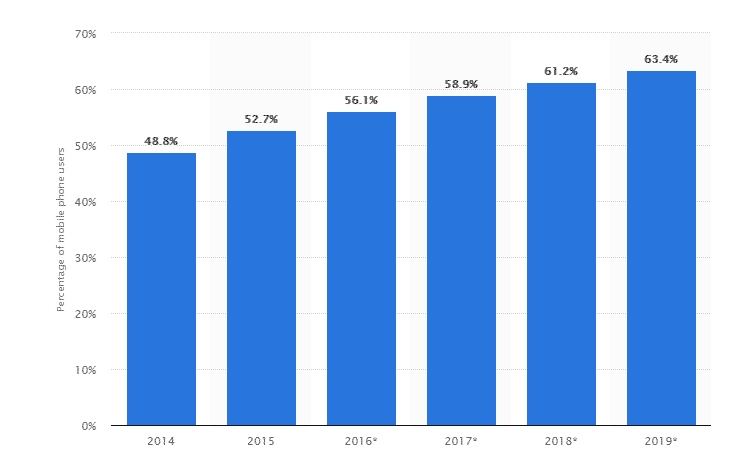
Mobile phone internet users globally. Source.
Mobile users want speed and convenience. They want to pay their bills quickly, order food in a matter of seconds, and get immediate results for everything they search for on their phone. There are endless options when it comes to choosing a phone plan with an excellent data allowance at high speed. However, at times, your ISP (internet service provider) may throttle your mobile internet speed.
Fortunately, you can check for the speed of your mobile internet by conducting a test to ensure your speeds aren’t being throttled or degraded.
There are a number of tools available for this purpose. Some of them are:
SpeedSmart Speed Test
If you believe you’re not getting the promised internet speed on a mobile device, use the SpeedSmart speed testing tool. This is a great and handy app that makes it easy to test your WiFi or cellular internet connection in just 30 seconds. You get a handy HTML5 option to check your internet speed.
SpeedSmart gives you optimum results based on various factors. It tells you the upload and download speeds, internet latency and the network ping time. You can even view the entire history of the test to compare the previous and current speeds.
Xfinity Speed Test
However, if you want to see what speeds you can get from a specific Xfinity server, simply click the Advanced Settings tab on the upper right-hand corner of the screen to access a drop-down menu of every Xfinity testing site available in America.
You can choose your own testing location. If you want to use the nearest testing location, Xfinity will automatically choose the location for you. After the test is complete, you can share the test results. You will also notice a few simple tips to increase your internet speeds on the tool.
Meteor
Meteor is dedicatedly designed to help users find out whether they’re getting the promised upload and download speeds or not.
Meteor never provides you with the maximum speed. It shows the average speed you get most of the time from your ISP. You can also check if video streaming speeds on your mobile device are acceptable or not.
Ookla Speedtest
Speedtest by Ookla is a popular internet speed testing tool that’s available as an app for both mobile phones and desktop. With this tool, you can easily find out what your download and upload speeds are with speed test results that are easy to understand.
With Ookla Speedtest, you can keep track of speed results and compare them in the future to determine if the speed has improved. This is especially handy after switching to a different provider.
With this tool, you can also access the results of previously run tests with details such as date, time and location, etc. It is one of the few tools that allow you to verify and troubleshoot the promised internet speed on your smartphone.
SpeedOf.Me
SpeedOf.Me is a web-based internet speed test tool that works differently than other tools. Traditional internet speed testing tools use Flash and Java for their functioning, but SpeedOf.Me does not. Instead, it tests internet speed directly from the browser with the help of HTML5 — instead of using a 3rd-party plugin. This results in greatly increased accuracy of the test results.
SpeedOf.Me is compatible with all modern browsers such as Chrome, Safari, and Firefox. Also, instead of using the closest available server for conducting the test, it uses the quickest and most reliable server available at the moment. In addition to download and upload speeds, you’ll get a lot of useful information about your internet connection with this tool.
What to expect in Australia
Australians experience some of the fastest internet speeds in the world. Therefore, your internet connection should be pretty fast, and if it isn’t, you can probably find a number of providers that provide faster speeds in your area.
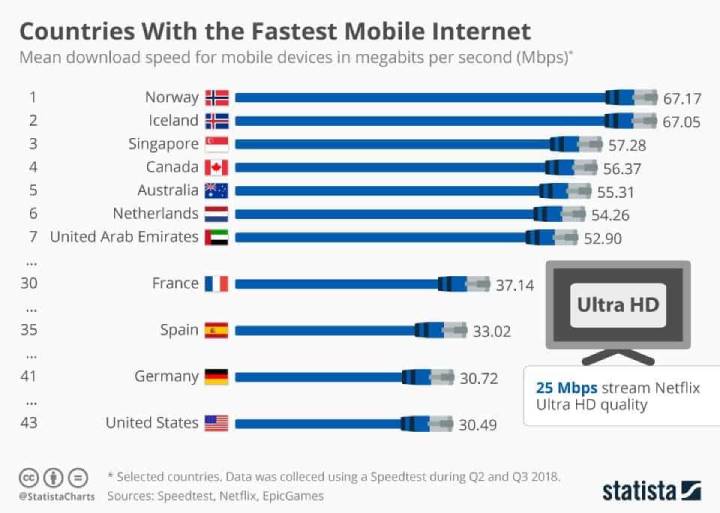
Global internet speed. Source.
Of course, connection speeds are tailored to the areas being served. Some locations have faster speeds than others, and some locations are served by more providers than others. The number of choices you have available, along with the speeds, are thus dependent on location in some cases.
Regardless of that, a speed test can help you determine if your provider is giving you service that’s up to the standard of Australia. The country has been ranked fifth in the world for internet speeds, and so your internet experience should reflect that rank.
Final words
Overall, internet speed test tools help you check the speed and strength of your internet connection in a specific area. This way, you can determine whether or not your ISP is living up to expectations. In today’s world, internet speed is a very important factor to mobile phone users. Use these tools to determine if you’re able to stream online videos with better quality using your internet connection; if you can’t, they’ll tell you why.