You can easily check and limit your data usage on your iPhone via your phone’s Settings.
Before I show you how, I have to say your telco’s app is likely more accurate. You’ll often find more details about how you use your data in apps rather than the iOS settings. But, here are the iOS instructions as well:
- Open the Settings app
- Tap on ‘Mobile Service’
- Scroll down to ‘Current Period’ in the mobile data usage section. You’ll see an amount of MBs (megabytes) or GBs (gigabytes) you’ve used.
- Scroll to the bottom to see when the session started. You can use this information to manage your daily and monthly data usage.
How can you reduce data usage on your iPhone
You can limit or reduce your data usage by changing the settings on your phone and your usage habits.
Turn on low data mode
You can’t set data limits on an iPhone like you can with others, but you can set it to ‘low data’ mode to avoid background tasks like updating apps or syncing your photos with the cloud.
- Open the ‘Settings’ app
- Tap ‘Mobile Service’
- Go to ‘Mobile Data Options’
- Turn on ‘Low Data Mode’
Disable background app refresh
iOS apps automatically update in the background, so they can show you the latest information.
To turn this setting off:
Go to Settings > General > Background App Refresh.
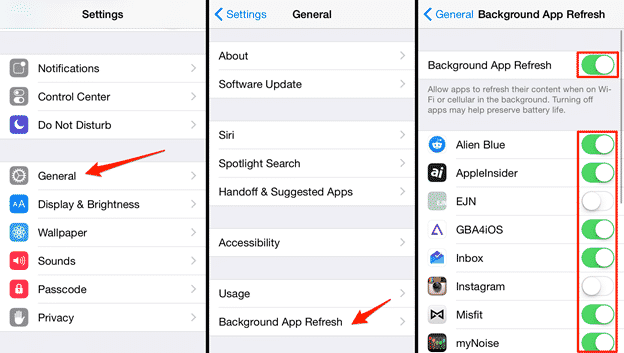
Disable Background App Refresh. Source
Don’t stream online: download first
Music, podcasts and shows are massively data hungry. A quick way to reduce data usage is to download podcasts or shows when you’re on Wi-Fi. You can only download YouTube videos if you’re a paying customer.
Which apps use the most data?
It’s personal, of course, but most people chew up their data on YouTube, streaming services, online gaming apps and social media.
You can see how much data you use per app by going to ‘Settings’ and then ‘Mobile Service’. You’ll see your apps sorted by usage when you scroll down.
You can turn off mobile data usage for individual apps by toggling the app to ‘off’.
Why do iPhones use so much data?
iPhone users are the heaviest data users because the average amount of time they spend using ‘add-on’ apps on iOS is longer than users on Android. iPhones have a higher specification for media playback, which can increase internet data consumption for the best user experience.
Moreover, iPhone users consume more data than others because browsers on other operating systems have limited capabilities or are more efficient in presenting the information.
