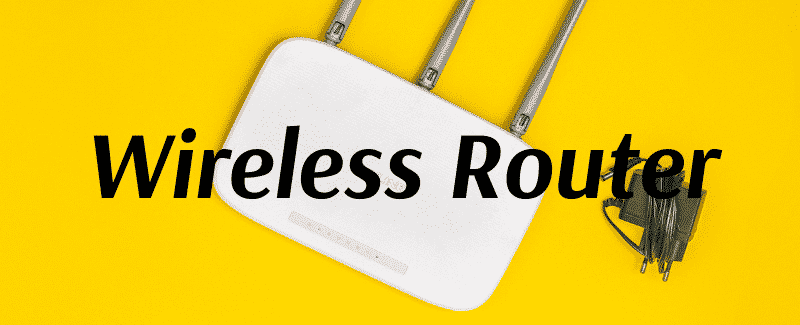Wireless internet can save your bacon no matter where you are or what device you’re using. Here, I’ve listed ways to access the internet when Wi-Fi isn’t available.
Option 1: Hotspot your phone
Setting up a hotspot on your phone is the easiest way to connect to the internet on the fly. But, you might need a hefty data plan to back it up.
Hotspotting means you allow devices to connect to your phone and use your mobile data. It’s a great short-term option (like when you need to work on the train), but not ideal if you’re using it every day.
(If you need it for work purposes or for streaming or gaming at home, you might want a USB modem instead.)
To turn on hotspotting:
For iPhone users, go to Settings > Personal Hotspot (make sure Mobile Data is turned on) > Allow Others to Join.
For Android, go to Settings > Network & internet > Hotspot & tethering, and turn on Wi-Fi hotspot.
On the device you want to connect, go to WiFi and look for your hotspot name. You may need to enter the hotspot password if you’ve set one up on the Settings of your phone.
✋ Need more data? Check out plans with big data and discounts
Option 2: Use a portable USB modem
USB modems (also called an internet dongle) connect you to the internet using a mobile network in much the same way your phone plan provides internet to your phone.
Internet dongles often look like a USB drive that plug into your laptop or computer via the USB port. They don’t need any setup or power source; they’re the ultimate plug-and-play internet.
You can get 4G and 5G internet access depending on the network provider you choose. The downside to a dongle is that it can only be used by one device at a time via USB.
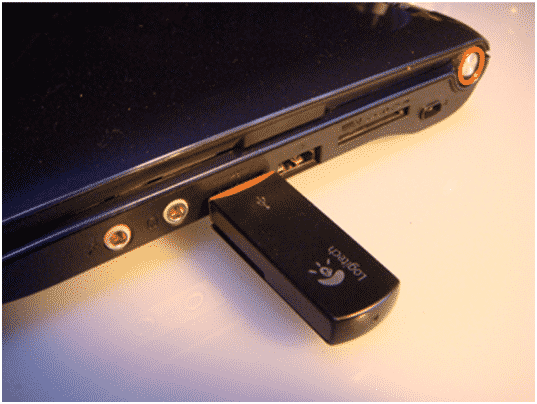
Usually, you’ll buy a dongle with a plan attached. The plan might be month-to-month or have a longer expiry like 12 months. Like a phone plan, you can shop around to find a dongle with the amount of data you think you need.
Option 3: Use a pocket Wi-Fi modem
Pocket Wi-Fi modems are sometimes called wireless routers. They have faster connectivity and can provide internet to multiple devices at once.
You’ll likely find much larger data plans with Wi-Fi modems because they’re designed to power a household or an office, or provide heavy-duty data for streaming or gaming.
The device doesn’t need to be connected by USB. Instead it runs off its own battery and is easily rechargable.
Benefits of Buying a Wireless Router
- Reliable signal
When you connect the wifi signal to the mobile internet, it gives you the option to choose between two bands that are present. It depends on how long you are from the access point of the router. The 2.4 GHz band has a longer coverage and the 5 GHz channel has a short bandwidth present. You can always get a reliable signal. - WiFi distance
Because of the dual band technology in most of the routers, it becomes easier to convey a better transmission. This is why the portable range of the router always increases. You can easily handle multiple devices that are connected at the present time to the internet. This is why it has become so important to have long range connectivity available. This will also help you to download large files and important documents. - Great Interface
Another reason why most of the people opt for mobile connectivity is because they can get a great interface. Most of the leading manufacturers for routers have developed better interfaces. This is why it became easier to configure the router through wireless devices. You can do exactly the same thing if you connect them with wireless devices. - Better Bandwidth
Today, new devices are coming up and you can bring a lot more home automated devices for your home. The bandwidth becomes a key factor to consider. With higher levels of bandwidth, you will be able to configure the smart hubs in your home. If you have the wireless router you can easily connect it to your TV set to watch your favourite shows. - Special features
Cable internet has now become a common factor. However, using wireless internet with an advanced router is all that you need right now. Most of the routers have multiple configuration features. With the help of them, you can set a separate access for guests to connect NAS or even an external HD.