Stream Netflix on your Android or iPhone devices on the go
Netflix is the major player in the world of online streaming. The amazing video streaming platform has been expanding at a surprising pace in Australia, attracting millions of internet users every day.
Over the last year, Netflix leads the growth of Subscription Video on Demand (SVoD) services with more than 11.2 million Australians. According to Statista, internet streaming revenue in Australia will reach US$316.4 million by 2020.
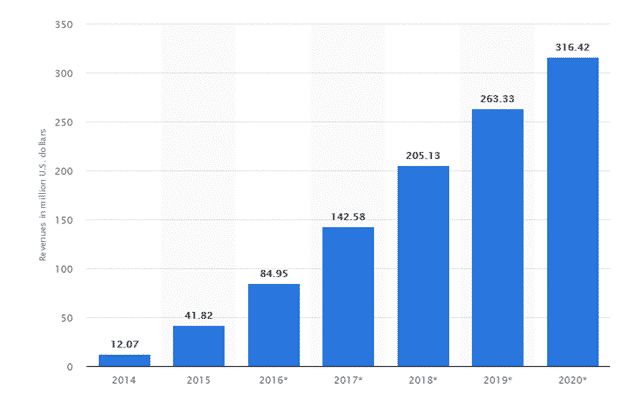
Netflix revenue in Australia from 2014 to 2020. Source
Undoubtedly, Netflix says 70 percent of its streams take place on connected TVs. However, you don’t have to wait until you’re in front of a TV — Netflix can also be used on the go on your smartphone.
How to watch Netflix on Android
1. First, create your Netflix account on your computer. You can set up a new Netflix account through the mobile app, but doing so on a computer is quicker. If you’re registering for the first time, take the benefit of the free trial month.
2. Open Google Play Store on your mobile phone to download the app. The Netflix app is available for smartphones running Android 2.2 or higher, though for running the latest Netflix version, your device should feature Android 4.0 or higher. If you own Samsung Galaxy Tab 10.1, you have to manually download the Netflix app on the web, as you won’t find the app through the Google Play Store.
3. Search for Netflix in the app store, and the app will show up in search results. Tap “Install” to and the free download will begin.
4. Now, open the app and log in with your Netflix account details. If you have multiple Netflix profiles associated with your account, select the desired profile after logging in.
5. Tap the magnifying glass button to search for content by titles, actors, and other relevant keywords. You can also browse content through genres by opening the navigation menu, which will allow you to choose from TV shows and different movie genres. Tap the title you want to play and stream it to your Android device.
How to watch Netflix on iPhone
The process for watching Netflix content on your iPhone is similar to that for Android devices. Any Apple iPhone running iOS 5.0 or newer can access the Netflix streaming service. Your device should be capable of running iOS 11.0 to download and run the latest version of Netflix. Once you’ve downloaded and signed into the app, streaming Netflix on your Apple device is straightforward. You can search for specific titles, browse through different genres, view new content added to the Netflix library, etc.
To stream Netflix on your iPhone device, follow these simple steps:
- 1. Open your iOS app store on your Apple device.
- 2. Enter “Netflix” into the search box and tap “search.”
- 3. Tap “Get” on the “Netflix, Inc” option.
- 4. Wait until the app download is complete.
- 5. Tap the Netflix icon on your home screen.
- 6. Enter your Netflix credentials when prompted.
- 7. Start streaming and enjoy.
A clever Netflix feature exclusive to Android is finally coming to iPhone
With Smart Downloads, a smarter version of the Downloads feature will allow you to save Netflix videos to your phone’s local storage for offline watching. It will automatically delete episodes you’ve watched and download the next one if you have a stale Wi-Fi connection.
As a result, you don’t need to be concerned about hoarding episodes on your phone if you don’t have enough storage space. With this new feature, Netflix wants you to get access to your show and movie content more easily.
Final words
You’ll need a faster network connection if you want to watch Netflix TV shows and movies in good quality on your phone. However, Netflix has been known to cap streaming speeds on mobile networks and so your device may not be the problem if you experience lower speeds. HD video is only supported on the most recent Android and iPhone devices. If you are using a Wi-Fi connection, make sure the network connectivity is stable. You must have a 3G or 4G connection to stream Netflix on your phone.