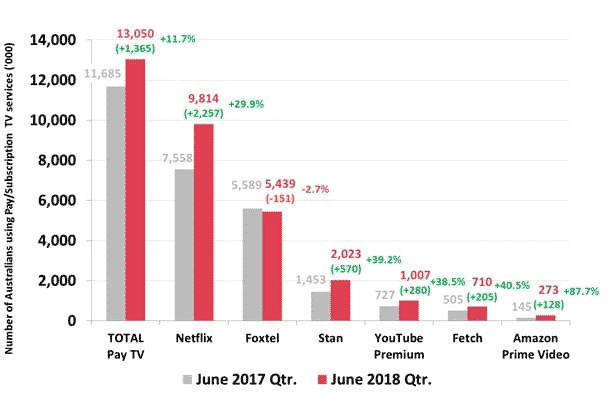Stan’s streaming service is available on iPhone, iPod, and Android devices
For frequent travellers or those with busy lifestyles, Stan offers apps that are compatible with iOS and Android operating systems. This means users who own iPhone and Android devices can watch Stan streaming on their mobile devices.
Stan is one of the most popular streaming services in Australian, owned and operated by Nine. In addition to offering a significant amount of Australian content that includes original series produced by Stan itself, the streaming service has shored up several international partnerships, resulting in first run content.
Stan gaining momentum in local streaming wars
Almost 10 million Australians have Netflix subscriptions in their home, according to a research conducted by on Roy Morgan. The findings of the study showed that over 13 million people in the country use some kind of pay TV or subscription TV service, like Netflix, Foxtel, Stan or Fetch.
The research also shows that Stan is growing at a fast rate; with more than 2 million Australians now view content on Stan, 39.2 per cent more people are signed up for Stan than last year.
Stan growth statistics in Australia. Source
What can I watch on Stan?
Launched in 2015 as a local streaming service, Stan is a competitor to Netflix. Stan has established itself by focusing on a vast range of local content initially, and then adding international acclaimed shows and movies, like Better Call Saul to its catalogue.
Since then, Stan has been collecting more and more popular TV shows, along with producing their own original series to expand their content library. Some of the popular TV shows that are exclusive to Stan are Preacher, Lost Girl, Sherlock, iZombie, to name a few.
Watching Stan on Your Phone
The Stan app is available on iPhones, iPads & iPod Touches that feature iOS version 9.3 and newer. When it comes to Android devices, the app is compatible with Android version 4.3 and above.
If you have an internet connection, a subscription and have the latest version of the Stan app installed on your device, you can start to start downloading and enjoying your first movie or TV show on Stan.
Watching Stan on Your iPhone
To ensure that you are using iOS version 9.3 or newer, follow these steps:
- Open the Settings menu and go to General.
- Tap on Software Update. Check that you are running at least iOS 9.3 and above. If there is a new version available, it is preferable to download the latest version.
- Now, go to the App Store on your iPhone/iPad.
- Type and search for the Stan app in the App Store.
- If you see the Update button, click it to install the latest version of Stan. If you see an Open button, you already have the newest version of the app installed on your device.
Open the Stan app and see the option to download movies and TV shows.
Watching Stan on your Android device
The Stan app is compatible with Android devices using Kit Kat 4.3 and above. Make sure you use an appropriate version of the operating system to run the app:
- Open the Google Play Store app on your Android device and slide out the left menu.
- Go to the Settings menu, and search for the entry labelled Auto-update apps.
- Tap on it, and you will get the choice to Auto-update apps over a Wi-Fi connection only. This will update all apps on your Android device, including Stan.
You will now be able to open the Stan app on your Android device and download movies and TV shows.
How to download a Stan movie or show?
Most of Stan’s library of content or catalogue is available to down on demand. You can browse Stan’s library and search for a title of the movie or series you want to download on your device. If the searched title is available for download, you will see a download icon on the screen. Tap on Download and start downloading the content.
If you want to download Stan TV shows, you will find the download icon next to each episode in the series. Once the download begins, you can monitor the downloading progress. For this, go to Menu and tap on My Downloads. You can cancel the download in between by tapping the Stop icon.
For watching content when there is a strong Wi-Fi connection, viewers can stream their favourite shows directly to their phone without needing to take up storage space on their phone. However, downloading shows is a great way to have content available when you might not have access to a reliable connection.
Netflix Challenged
While in many countries Netflix remains almost unchallenged, in Australia the streaming rights to major TV shows and movies are shared more evenly. For people tired of scrolling through Netflix titles, or those who want to have access to Australian shows, Stan is an excellent, cost-effective choice that gives viewers access to a massive number of titles.
Whether streamed or downloaded, TV or movie, Stan is an increasingly popular streaming service that you can view on your TV or device, meaning you have access to your favourite content no matter where you go.