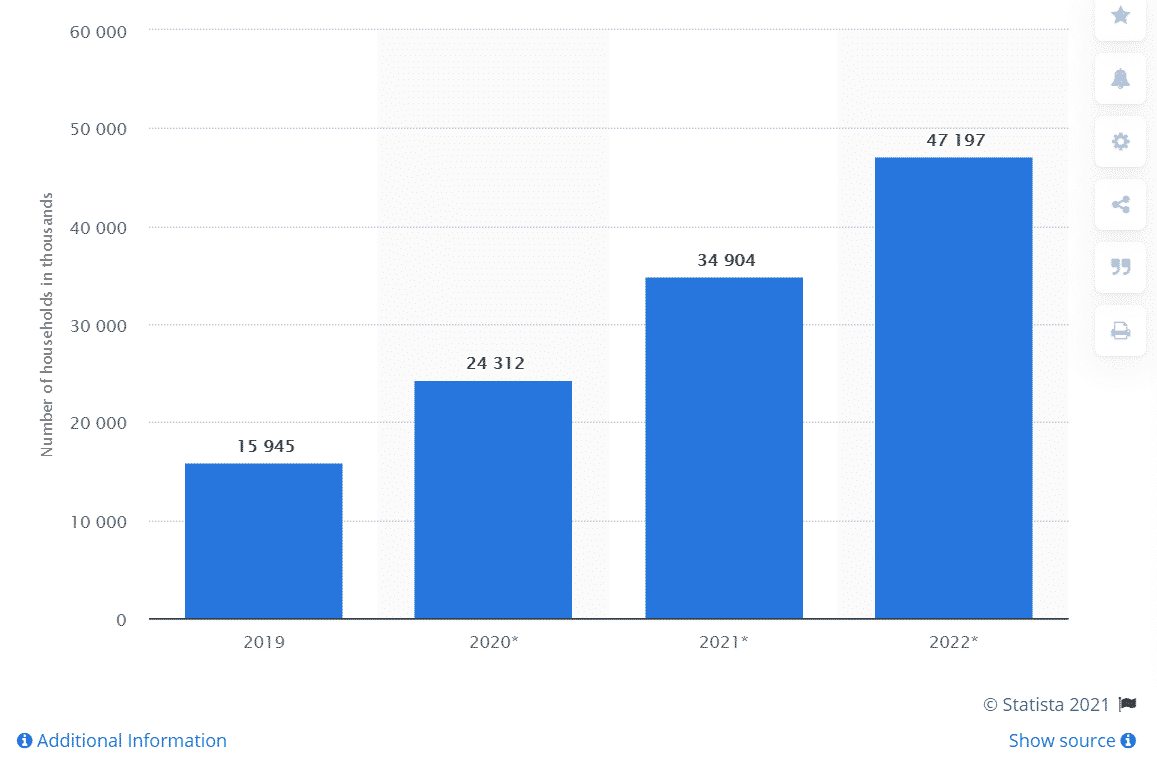Cyber attacks are on the rise
Optus offers some great Internet plans to get your entire home connected. But unfortunately, cyber attacks have become the norm in today’s world. Just last year, Cybersecurity Ventures forecast that global cyber attacks will cost $6 trillion per year by this year.
And Australia is not exempt – Specops Software ranks the country as the sixth most targeted by significant cyber attacks in the world between 2006 and 2020, far ahead of China, Canada, and France.
Countries which have witnessed the most significant cyber attacks between 2006 and 2020. img src
But Optus have taken a good step towards reducing the likelihood of a cyber attack on your home network. The major telco have teamed up with McAfee to launch Optus WiFi Secure in an effort to keep you safe while connected to the Internet.
What is Optus WiFi Secure?
Optus WiFi Secure is a cyber security software. Unlike other cyber security software that are installed on individual devices, Optus WiFi Secure is actually installed on your Optus router. This provides security whenever you go online, regardless of the device you use. This is great because, according to research, 73 percent of families rank cyber security as the most important feature of a WiFi router.
WiFi Secure protects against a range of attacks and potential attacks, including malicious websites, botnet attacks, and Denial of Service attacks. It’s primary goal is to keep you away from dangerous websites that might pose a threat to your cyber safety.
For now, WiFi Secure is only available on two Optus modems – Optus Ultra WiFi modem and Sagemcom 5366 TN modem. This means you have to be an NBN plan to get access to Optus WiFi Secure.
How much does Optus WiFi Secure cost?
Optus WiFi Secure costs $5 per month and can be added to any Optus nbn plan. However, customers on Optus Family Internet Ultimate Plan get WiFi Secure for free. Regardless of which category you fall under, protection against cyber threats seems like a great feature to add to your Optus wireless broadband plan.
Also keep in mind that you can opt out of Optus WiFi Secure if you’re not interested in the service. And if you do have WiFi Secure on your modem, you can also turn it off and on via the modem interface whenever you want.
What about my personal information?
Optus WiFi Secure connects to the McAfee Global Threat Intelligence Cloud Network, which uses activity from millions of sensors around the world to assess threats. It is a cloud based service that’s on 24 hours a day, 7 days a week, protecting you against both known and emerging cyber threats while you’re online.
However, the cloud based nature of the McAfee Global Threat Intelligence Cloud Network might cause some privacy concerns because the Optus router would have to be connected to it at all times, meaning your data could potentially be visible. McAfee claims this is not the case – that personal identifiable information is not collected.
Final words – What makes Optus WiFi Secure stand out
As stated, Optus WiFi Secure is installed directly on your router. This is different from traditional cyber security software that are installed on the actual smart device itself.
This opens the door to a number of advantages, mostly dealing with the fact that virtually any smart device can be protected from cyber threats. For instance, smart baby monitors, home security systems and other smart home devices would be protected just by connecting to the router.
This is the most important selling point for Optus WiFi Secure, given the huge increase in smart devices in Australian households over the past few years.
For instance, a Statista survey indicates that around 15.9 million smart home devices were installed in households in Australia in 2019 alone. The same survey forecasts over 47 million smart home devices will be installed by 2022.
Smart home devices continue to grow in Australia. src
A lot of smart devices lack the ability to install cyber security software, especially when they are standalone. Optus WiFi Secure solves this by allowing those devices to be connected to the modem, where the cyber security software is already installed.