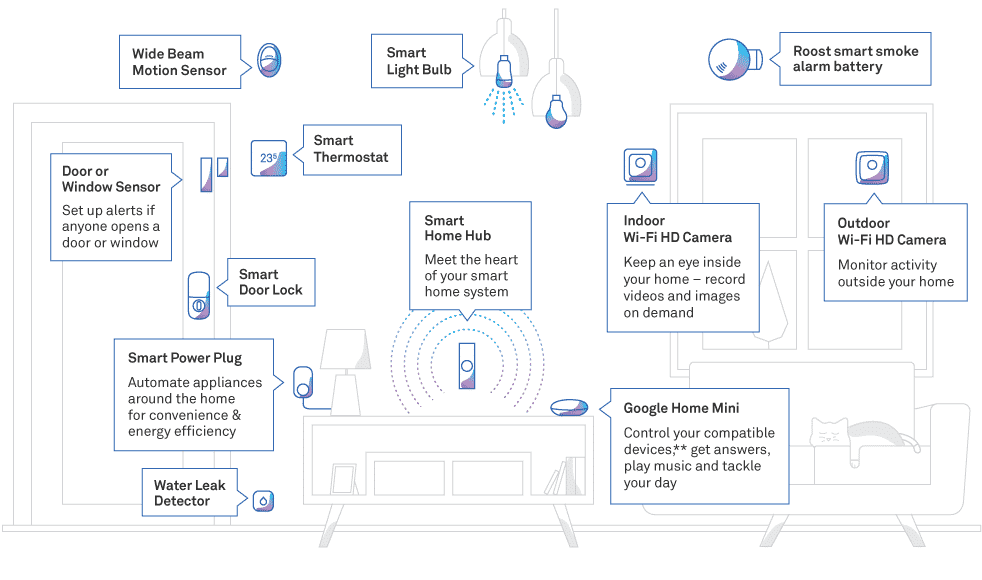Telstra just made homes smarter, simpler, and easier
Noticing the lack of compatibility in the smart home devices market, Telstra has released an all-in-one smart home solution that enables control of smart homes via one app.
The age of smart devices has resulted in innovative products that reinvent the way we live. From smartphones to smartwatches to smart cars and beyond, advanced technologies have settled comfortably into human life.
Certainly, with the trend of smart innovations comes smart home devices. These devices assist with home tasks, such as regulating indoor temperature, setting reminders, triggering lights, controlling appliances, etc. As with most innovative markets, the smart home market features devices manufactured with the intention to keep compatibility with other products at a minimum– or even nonexistent.
Telstra has taken a different approach, however, with its smart home kits, realising this lack of compatibility as a void in the market. Instead of manufacturing separate devices that are limited to certain areas and tasks in a home, Telstra has filled the void with its Smart Home Kits and Bundles as all-in-one solutions.
How it works
Telstra’s set of smart home devices are separated into two kits: Automation and Energy, and Watch and Monitor. All kits are connected by an Internet of Things (IoT) technology that comes in a dedicated bundle that includes unlimited data, Telstra TV with 24 months of access, plus a Telstra Smart Home Starter Kit, all for a total of $124 per month.
The Automation and Energy set comes with two smart plugs that can be set to turn on and off at certain times, or on certain conditions. It also includes two door/window motion sensors for detecting when someone has forgotten to shut any doors or windows – to keep the heat or cool air in. There is also a single mode wide-beam motion sensor included, for switching the lights on and off when an occupant enters or exits a room.
The Automation and Energy kit can serve as a money saving kit, as it automates energy use, thereby reducing power consumption. The Watch and Monitor set, on the other hand, is focused on basic security for the home. It comes with an indoor HD camera and two separate motion sensors for mounting on doors or window.
All the devices included in both sets are controlled by Telstra’s Smart Home App. The app provides a user-friendly interface for adding new devices, controlling and configuring existing ones, creating automations – for locking a door at a certain hour every day, for instance – and checking the status of connected devices.
Even more exciting, by signing up to the bundle, customers will be able to connect a Google Home Mini or an Amazon Echo Dot to control the Telstra’s Smart Home kit’s devices via voice commands. This feature places Telstra’s devices ahead of the curve, as the company has avoided limiting the compatibility of its smart home devices to Telstra-only control products.
All Telstra Smart Home devices. Source
Aditional features
Telstra’s Smart Home kits begin with the “Starter Pack”. Customers then have the option to purchase some additional features and devices to customize their ideal kit. Every device provided by Telstra can be programmed to interact with other devices’ automations.
Some of the optional devices follow.
- Outdoor HD camera:
Similar to the indoor camera, this upgraded version has the ability to record at night. It also takes HD photos and videos on demand or according to pre-set automations, and has a dust and weather-proof casing. This update costs an additional $9 per month. - Light bulbs:
An additional $72 purchase will get you two Telstra smart lightbulbs that can be turned on and off through the app and/or via automations. The bulbs come with either bayonet or Edison fittings and are compatible with existing wall dimmers. For something a bit more powerful, Telstra also offers an LED bulb with a built-in motion sensor for $48. - Narrow and wide-beam sensors:
These sensors are available at $48 each. They can be mounted anywhere and are designed to go off only when a human occupant is detected – pets do not trigger the sensors. - Lockwood Smart Lock:
An electric door lock controlled by the Telstra Smart Home app can be purchased for $19. It also has a regular keypad for emergencies and power failures. - Smart thermostat:
Telstra’s smart thermostat can be used to adjust your house’s temperature from the Telstra Smart Home app, even when you’re away from home. Adding it to your subscription will cost an additional $9 per month. - Water leak detector:
These devices are designed to detect water-related damages and/or disasters. They can be placed on the floor near sinks or showers. They send alerts in the event water comes in contact with their sensors. Adding these detectors will cost an additional one-off charge of $48 dollars. - Smart smoke alarm battery:
Available for a one-off charge of $48, the smart smoke alarm battery fits into most regular 9V-battery-powered smoke alarms. This makes it a cheaper option than purchasing a new device outright. When the smoke alarm sounds or its batteries run low, the smart battery will alert the user via SMS or a Wi-Fi connection.
Final words
Whereas the advantage of Telstra’s Smart Home kits lie in the all-in-one nature of the package, where all devices are compatible and purchased from Telstra, it also presents a disadvantage for the consumer. Purchasing the smart home kit means sticking to the smart home kit. No other manufacturer’s hardware devices can be purchased as add-ons with the expectation that they could be synced with, or controlled from, the Smart Home App.
Perhaps this isn’t much of an inconvenience, seeing as other manufacturers also avoid compatibility with outside devices. In fact, Telstra has gone a step ahead in the smart home market by allowing the option of controlling all its devices using Google Home Mini and Amazon Echo Dot. Although other manufacturers might produce stand-alone devices at lesser prices, the all-in-one advantage of the Telstra’s Smart Home Kit and Bundle, enabling the control of one’s entire home via one app, seems to be well worth the price.