Google’s eSIM manager app and how it works for Australia
Google Pixel2 users will be excited to know that their in-built eSIM manager app has finally hit play stores. The app lets peopleconnect to Google’s project fi network, or switch between your local SIM and the eSIM, all with a single touch. (Note, to use the Google eSIM manager, at the moment, you need to be a Google Fi customer.) While the current version of the app today is very simplistic, the technology itself is futuristic, heralding a new age of telephony and mobile network interaction.
The eSIM or embedded SIM, as the name suggests, is a SIM card embedded within your Google Pixel2 or Pixel 2XL devices. Essentially, the hardware portion of a SIM card is embedded in the device while the software portion must be downloaded from the operator. Currently, the software can be downloaded only from Google’s own mobile network – called Project Fi.
In this article, I have attempted to answer a few questions around the eSIM app and Project Fi’s availability within Australia.
Update 19.11.18 : We had a complaint about the clarity of the information provided in this article. Just to make sure we are communicating things in a way that can be easily understood – Google Fi is only available to users in the USA. You can find out more on the Google Fi website. Below, where we say Google Pixel users can use Google Fi in Australia – that’s true – but it’s true for Google Fi users travelling to the USA.
This Month’s Hot Offers
What does the eSIM manager app do?
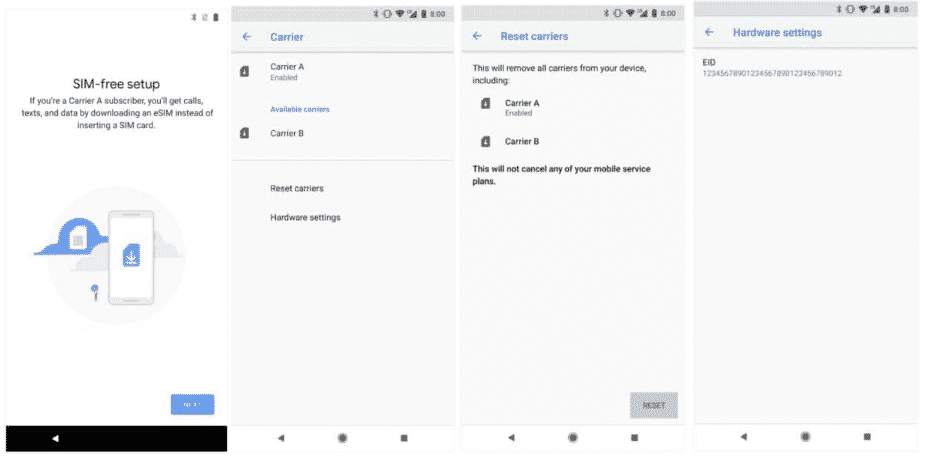
The first version of the eSIM manager app is just a single page that, according to the app’s description, helps Android users manage carrier profiles. It allows users to download and manage eSIM profiles instead of dealing with SIM cards.
Currently though, as the technology is very new, the app only lets you switch between the local SIM card in your device and the eSIM connected to Project Fi. (Yes both Google Pixel2 and Pixel2XL ship with a regular nanoSIM slot and you can insert a local operator SIM like Telstra, Vodafone et al. in your device.)
The app screen:
- Displays what service is currently enabled on the device and more available carriers.
- Displays the device’s EID number
- Allows you to remove all carriers from the device without cancelling the mobile service plans associated with them.
- Allows you to sign up for Google’s Project Fi network
- Allows you to switch between your local SIM carrier and Project Fi
What are the future implications of this technology?
What this means is that, in the future, you could connect to different mobile operators, just the way you connect to different wi-fi networks. Currently, for wifi connections, your phone shows you a list of available networks, and you choose the one that you have a password too. Similarly, the eSIM app will show you a list of available mobile operators, and you can select the one you prefer. No more purchasing SIM cards, swapping them in and out of your phone or having endless conversations with a call centre to get your old number back. Everything will happen automatically through the app and the eSIM.
What can I do with this technology right now?
Currently, both the Google Pixel2 and the Pixel2 XL only support Google’s mobile network Project Fi. You can use the app to switch between your current operator and Project Fi.
Update: (User must be a Google Fi customer, based in the USA.)
Is Project Fi available in Australia?
Yes. Update : Yes, if you are a Google Fi customer, based in the USA, you can use Google Fi’s roaming services to get coverage in Australia.
Project Fi is available in 135 countries outside the United States of America, and Australia is one of them. Project Fi has a uniform plan for most of these countries:
- Voice calls – $0.20 per minute
- Data – $10 per GB
- SMS – unlimited
Will I be charged for using the app to try out Project Fi?
Signing up for Project Fi is currently free. You can remain signed up for 90 days without actually using the network. If you make calls or use data over Project Fi, you will be charged. However, the payment plan is pre-paid, and you pay for exactly what you use. What this means is:
- When you sign up for Fi, you set a small amount as your predicted monthly bill. Let’s say you set this up for $10.
- You make a few calls and use some data for $5.
- The remaining $5 is available for you to use next month.
- If you go overboard and use $15 worth of your plan, the excess will be adjusted in your next month’s cycle too.
So you can try out Project Fi for the bare minimum that you want to!
Why should I use Project Fi?
Well, one of the reasons you could consider switching to Fi is because the technology gives you access to the best operator in your local area. Currently, there are only three mobile operators that own the physical network in Australia – Telstra, Vodafone and Optus. All other mobile services (like Kogan or Amaysim) are just retailing one of these networks to you. Project Fi is also doing the same. But while other operators can retail only one specific network – for example, Amaysim retails Optus, Project Fi can retail any of them! As you move, the eSIM automatically switches over to the best network in your region, meaning that you never drop calls, no matter where you are.
Another reason for using Project Fi for data is that it automatically switches to any free wifi networks around you. So if you are in a café with free wifi, it will let you access free data from there automatically, instead of using up your data limit.
If the above still does not impress you, here is another reason. Project Fi is the best data plan for travelling. You pay the same flat rate of $10/GB data in all 135 countries. This takes away the entire hassle of finding a suitable plan while travelling – no more researching local SIMs or getting bill shock when you discover that your operator charged you $$/day when you were surfing (pun intended) on that international beach.
Do I have to discontinue my existing operator to use Project Fi?
No. The eSIM manager app lets you switch between services without discontinuing your local operator. You will not be breaching any contracts by switching to Project Fi and will have to continue paying your usually monthly fees to your current operator.
Are there any contracts for Project Fi?
No. Project Fi has no locked in contracts and is a very flexible mobile plan. You can join and quit whenever you please, and rejoin again, if needed, at any time.
Can I use the Google Pixel2/ Google PixelXL with the Telstra One Number or Optus Number Share eSIM technology?
No. The eSIM technology within Google Pixel phones currently supports Project Fi only. Telstra and Optus eSIM can be used only with Apple Watch3.
Can I use the eSIM manager app and Project Fi on any android device?
No. Currently, the app can only be used on Google Pixel2/Google Pixel2XL.
Sources:
- https://www.androidauthority.com/esim-manager-pixel-2-google-play-store-807709/
- https://fi.google.com/about/faq/
- https://www.androidcentral.com/using-project-fi-pixel-2s-esim-amazing
This Month’s Hot Offers