Those with a TV provider account can watch on-demand content and live TV with the Australian Broadcasting Corporation (ABC) on the web or through the ABC mobile app. The app is compatible with
- FireTV
- Roku
- Android
- iOS
- AndroidTV, and
- Apple TV
For video streaming, most Australians prefer free streaming platforms or live streaming channels like YouTube. Though free services are preferable, the number of paid subscribers for Subscription Video on Demand (SVoD) has increased by 40 percent in Australia. With the success of Video on Demand (VoD), consumers increasingly expect relevant content to be accessible when they want it.
At the same time, media organizations and TV channels are offering their own on-demand services to their customers. Many large content producers are setting up their streaming services, and ABC is one of those companies, capitalizing on the growing demand for live streaming and VoD.
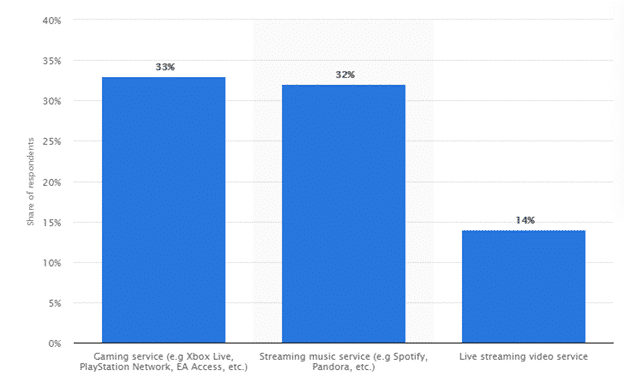
ABC Audience
Around 82 percent of Australians find ABC valuable for the Australian community. A recent study of the company revealed that most Australians believe that ABC television delivers very good quality programming, while 69% believe that it does an excellent job when it comes to the number of shows.
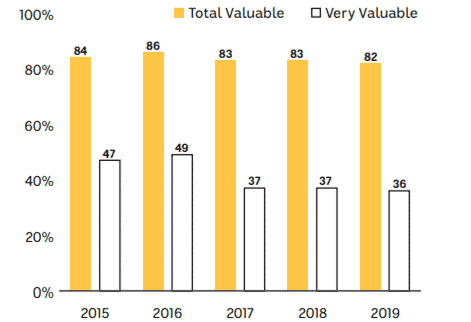
Further, 62% of Australians think that the quality of programs delivered on ABC Radio is good, while 59% rank their radio programming quality as excellent. About 81% of adults in Australia aged 18-75 trust the information provided by ABC.
ABC live streaming on your phone
Fortunately, you can watch the latest episodes of your favorite ABC shows on-the-go, streaming live TV with the ABC mobile app. The app is available for both Android and iOS devices.
Currently, the ABC app is compatible with iPhone 5s or newer. Other compatible Apple devices include:
- iPod Touch: 6th Generation;
- iPad: mini 4, or newer, Air, or Air 2, and any iPad Pro model; and
- AppleTV: 3rd Generation or newer.
How to download, install, and use the ABC mobile app
To download the app and live stream ABC shows, follow these steps:
- Download the ABC mobile app from Google Play Store or ABC’s official website on your Android device. If you are using an iPhone device, download the app from the Apple App store or ABC’s official website.
- Launch the app and go to the main menu screen.
- On the main menu, tap “Current Shows” to find currently aired shows on the network. To watch something new, tap “New Shows” on the main menu to find the recently released shows. The app also allows users to search for a specific program by tapping the menu button on the top right-hand corner. Type the name of the program in the search text field.
- You should have a TV provider subscription before you can watch an ABC show. Tap the “Verify to Watch” button on the desired video, and select your TV subscription.
The show will be played on your device’s full screen.
Watching ABC shows on YouTube
You can also watch ABC shows on YouTube. Here’s how:
- Open YouTube on your device and tap the YouTube app to open the application.
- Search for the desired ABC show you want to watch.
- Now, scroll Play the show. Scroll down the search result list and tap the name of the ABC show you want to watch to play it.
If you want to watch the show in full screen, tap the arrows on the bottom right of the screen. If your device allows this, you can rotate it to the side to enjoy the show in full screen. However, this option is only for those who don’t want to live stream shows, and some shows might not be available on YouTube.
Final words
Setting up and streaming ABC on your mobile device is quite easy. You can log on to their official site or download the mobile app for your iOS or Android device. The ABC app is also available for several streaming boxes such as Amazon’s FireTV and Roku. Follow the steps we’ve outlined in this article to get started.