Optus improves customer service with Google Assistant
Are you tired of calling up telcos only to experience a recorded voice that asks you to pick from an array of choices – none of which address your needs? Are you fed up with the long call service wait times and the operator’s endless questions to verify your identity- just because you wanted to check your account balance? Here is some good news. Optus is the first telco in Australia to use Google Assistant to make customer service accessible and efficient. Just ‘Ask Google’ if you want more details about your Optus phone account!
Digitisation of the customer experience
Optus has been on a journey of continuous innovation and improvement with respect to its customer service. The rapid uptake in voice assistant experiences such as Google Home has demonstrated there is a desire from consumers to simplify everyday tasks, and with Optus Assistant for Google Assistant, the company has made it simple to manage life admin tasks like quickly checking data usage or phone bill balance. With many customers already using the My Optus App, extending the functionality to Google was a natural step towards making the customer experience more effortless and digitised. This “game-changing move” lets customers simplify how they manage their account and ask questions on impulse without the need for a handheld device.
Optus is the first telco and one of the first businesses in Australia to launch customer service solutions through Google Assistant. It has only been preceded by banking giant NAB, which began a pilot of ‘Talk to NAB’ just last month. The service lets the bank’s customers ask questions about accounts, credit cards, personal loans, travel cards and Internet banking to Google Assistant.
How it works
The ‘Optus Assistant’ can be accessed from within your Google Assistant, Google Home or Google Mini apps on your phone. You do not have to install the separate My Optus App to manage your account anymore. You can ask your questions directly to Google Assistant and receive information about your Optus account within the Google app itself.
Linking your Optus account to Google
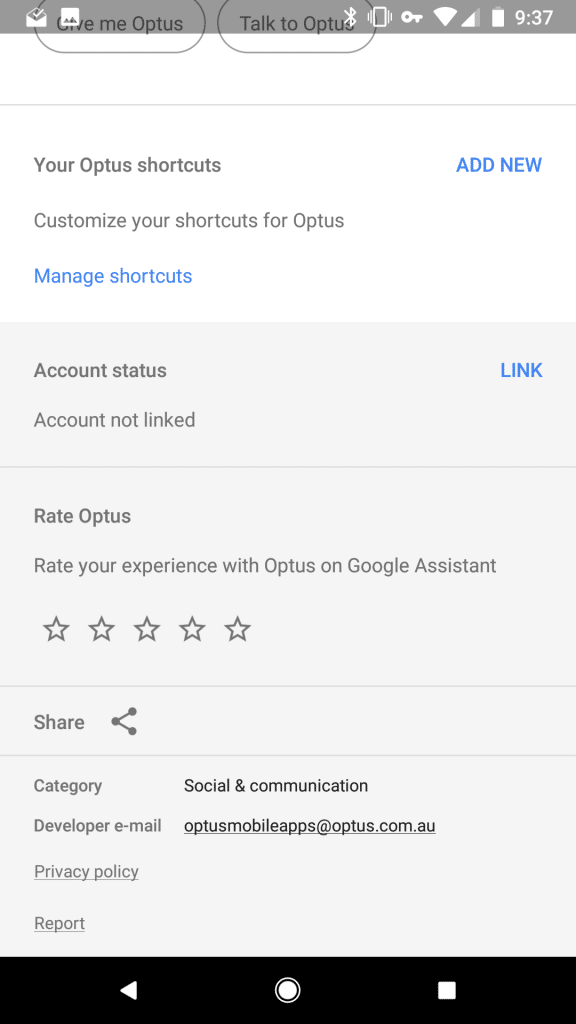
This is how you connect to Optus from within your Google Assistant, Google Home or Google Mini apps:
- Find Optus Assistant in the Explore section of your Google app OR
- Simply say ‘Talk to Optus’
- Google Assistant will check if your Optus account has been linked. If not, it will link the account for you.
- For linking, you will be taken to an Optus website
- Enter your phone number
- A code will be messaged to your phone to verify your identity
- Enter your code in the Google app.
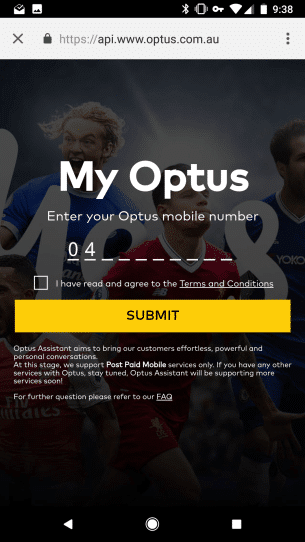
Asking your questions
Currently, Google Assistant supports only Optus post-paid accounts. Once your account is linked, you can ask questions based on billing, travel and usage. Example questions include, but are not limited to:
- How much do I owe?
- How much data do I have left this month?
- What are the roaming rates in Italy?
- How many days are left for this billing cycle?
- How many call minutes have I used?
- How many text messages have I sent?
- How much data did I use today?
- How much data did I use in the last week? (Up to 90 days prior)
- Which app used the most data?
- Show my data usage by app.
- When is my bill payment due?
This is only the first release, and within a few months, more information and support for pre-paid customers is expected to be included. Pre-paid customers can also expect features that let them set reminders and alerts for low balances or when Optus places a charge on their credit card.
This Month’s Hot Offers
Sources:
- https://www.itwire.com/telecoms-and-nbn/80681-optus-looks-for-customer-service-boost-with-launch-of-google-assistant.html
- https://www.computerworld.com.au/article/629584/optus-launches-google-assistant-service/
- https://ausdroid.net/2017/11/06/optus-becomes-first-australian-telco-google-assistant-app/