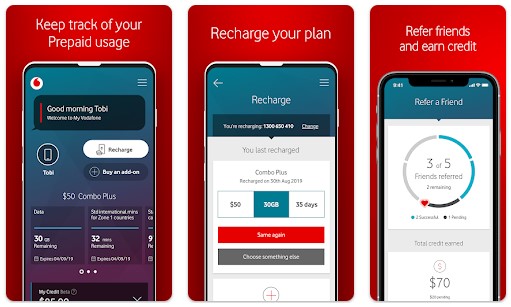
Here are some quick ways to check your Vodafone balance:
- Log in to your My Vodafone app and check your prepaid balance on the dashboard.
- Dial 1512 from your Vodafone phone to know your Vodafone balance.
- Text ‘BAL’ to 1512 and you will receive a message outlining your Vodafone balance.
Other plans to compare to Vodafone
The best way to check your Vodafone Balance: Use the self-service app
Like many other phone companies, Vodafone offers a free and downloadable self-service app known as ‘My Vodafone’. Once installed, Vodafone will recognise you through your phone number, so no login credentials are needed.
Handy features of the My Vodafone app
Vodafone’s self-service app offers many convenient features to make managing your plan easier.
1. Track your balance and other information easily
The first thing you’ll see when you open your app is an intuitive dashboard with all your basic information, like your prepaid plan balance and data usage. The simple graphs help you see your phone habits at a glance.
2. Easily update your details and check previous statements.
You can update your personal information in seconds, including your address and payment details. You’ll also be able to view recent bills and statements.
3. Recharge your prepaid plan
If you prefer to recharge your plan manually rather than automatically (a good idea if you like to look for better deals on plans and switch up regularly), you can recharge your service via the app.
4. Manage your phone plan with a tap
You can turn features on and off as you need, including roaming. You can also add extra data and international call add-ons.
5. Track your usage
With the app’s tracking system, you can easily figure out your data and call usage over a specific period. You can track your daily data usage and patterns so you can use your data economically.
Switching phone plans
Vodafone has great plans but it’s only one of many plan providers. You’ll likely find cheaper plans with smaller companies, which you can quickly compare right now. We always suggest digging around for deals and discounts!