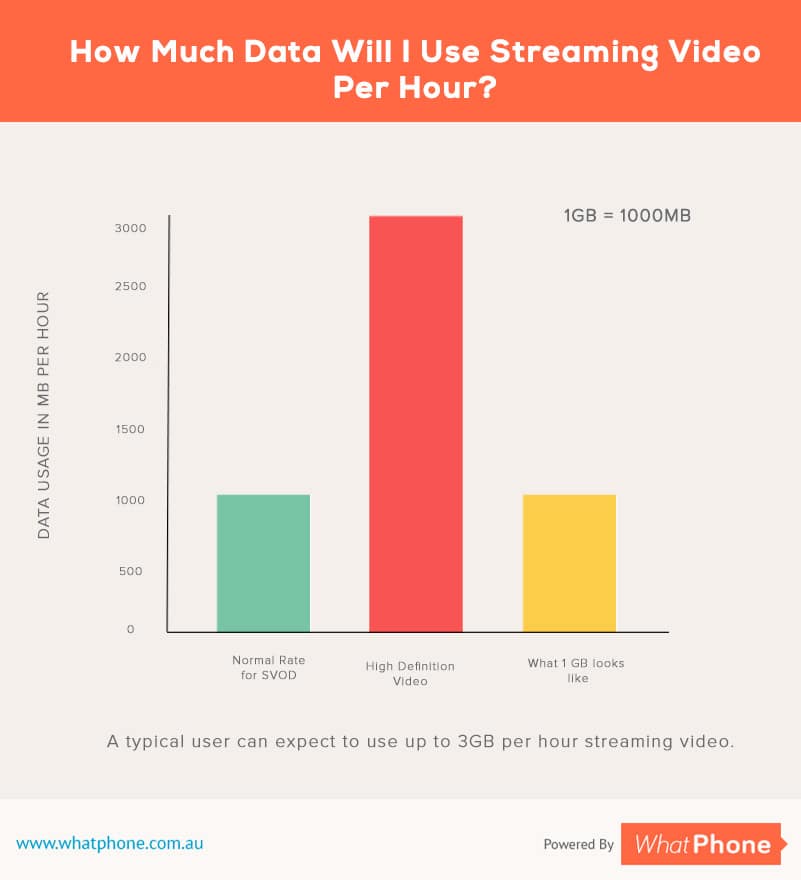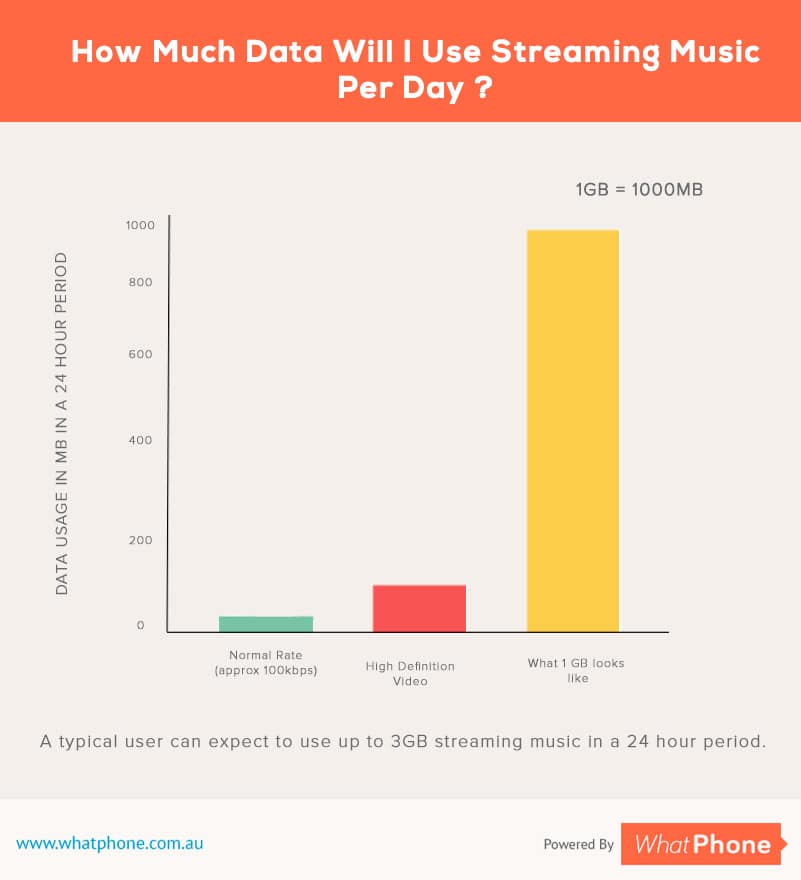Intro
- We’re all looking for a plan with the ‘right’ amount of data in it.
- But knowing how much data you use (your data usage profile) is a difficult thing to get right.
- Add to this complexity, the fact that over the course of a 2 year contract the price the phone companies charge you for any given data allocation is likely to reduce by 75%.
- Finally, even conservative estimates suggest that data usage is growing at 40% growth and the complex seems to become impossible.
- Now, there are new streams of Entertainment content being added by Telstra and Optus to their plans.
- How can a normal user establish the right amount of data to use in their plan ?
- Luckily, the answer is a lot easier than you’d think.
- Follow our ‘data bootcamp’ tips below and you’ll be set before you know it with a phone plan with the right data inclusion.
The whole thing in a nutshell
Data is a huge deal and we have gone a long way to explain the details of it and how you can pick a plan with the right amount of it, below.
If we had to boil the whole solution down to a few words, these would be those words :
- Most data usage comes from watching video and streaming audio over a wireless network to your phone.
- Optus and Telstra have ‘unmetered’ plans to allow you access to that content.
- Those plans are so new, almost no one is signed up.
- Try the methods we show below to measure your smartphone data usage.
- If a lot of your regular usage is audio/video, consider the entertainment plans which zero rate it.
- Choose a prepaid plan to better manage your spend.
We have a lot more detail on each of these concepts below.
Picking the plan with the right amount of data
Let’s consider the alternatives and start at the beginning, with the facts you do need to know, to pick the right plan.
The number of factors influencing the amount of data you will use each month is huge. It is literally beyond any ‘normal’ person. Unless you are a network engineer who works for a big phone company, considering every variable in advance of usage and anticipating their influence, such that they provide an accurate plan recommendation, is not reasonably possible. In fact, even the engineer will have issues pulling it together.
The amount of data you will swallow in a typical month’s phone plan is influenced by the following factors:
- It depends on your phone:
The quality of your aerial (which is affected by things like how many times you’ve dropped it) is a critical factor in determining the strength of your connection to the phone network and therefore the amount of data you will get through. Other phone hardware features matter too, however. The quality and recency of your phone’s processor is another important feature. The faster the processor, the faster it can deal with the data traffic it’s sent. That means if you have a new iPhone and you’re in a 4G coverage area, you will chew through more data than if you have an iPhone 5 which is 4G but does not have a processor which is as fast. - It depends if your phone is 3G or 4G:
Obviously, as well as the fact that your phone’s processor and aerial make a difference, the most critical question you need an answer to in establishing your data needs is as to whether your phone is a 3G or a 4G phone. Remember, the majority of Australian phones are still have 3G data as their maximum throughput. But can you buy a 3G plan ? You’ll be lucky to find any. - Whether or not you use it, you’ll be charged for 4G data.
This is a crazy and unjust circumstance. It’s like being charged to access a Toll road so you can go faster but having a car which can only potter along at 30 Kmph. - It depends on how the network measures your data:
Remember, the way your phone measures data you use might not be the way your phone company measures it. For a long time, there was a difference between kB billing and MB plan data billing. In Australia, social media pressure forced the phone companies to largely settle around the fairer per MB charge. - It depends on how old you are:
Millennials use more data than the rest of us. It’s another way in which they’re special. The difference is as much to do with their behavior as their age. Digital Natives like Millennials live on their mobiles. If you do too, you’ll use more data, irrespective of your demographic. - It depends on time:
Data usage increases with how familiar you are with your device. That includes factors like how many apps you have, how often you use them, how often they update themselves and how quickly improvements to them are rolled out. - It depends when you use the data:
There are some ingenious phone companies out there who offer extra data at times you need it most but the network is relatively quiet. Boost Mobile, one of our perennial favourites offers 4G data speeds on the Telstra Mobile network. Boost has a suite of plans with extra data available to you on the weekend when you’re out and about.
There are so many factors working against you that planning the right phone plan by trying to consider this level of detail is a flawed plan. The results you will get are inadequate and could lead you astray. Let’s consider the alternatives and start at the beginning, with the facts you do need to know, to pick the right plan.
Here’s a quick guide to some ‘data’ basics
Data allowances on your phone plan are usually offered in MB or GB. Having an understanding of the relative size of what you’re buying is helpful.
Bytes, Kilobytes, Megabytes, Gigabytes…. all terms which are banded around when talking about computers and mobile phones. But what does it actually mean?
When discussing storage on your mobile phone the use of these measures refer to the amount of data your phone can store in its memory. For example, an iPhone 16 GB can store 16 GB of data before you run out of room. These measures refer to the amount of data you can download/upload to the Internet per month. For example, a plan with 2 GB data will allow you to download web pages, music, videos, email and so on that totals up to 2 GB.
Here’s a bit more on what they mean.
- What’s a byte ?:
A byte is a measure of the number of the teeny weeny elements of information that our smartphones and computers process. A byte is broadly equivalent to one letter or number. E.g. an ‘M’ or a ‘6.’ A 5-letter word stored in your device mould take up 5 bytes of storage. - What’s a Kilobyte ?:
A kilobyte (KB) is 1024 bytes. Let’s keep things rough. Let’s say that storing a page of words from a book might use up a KB of your phone’s storage. If sent over a wireless network, it might use a KB of data. - What’s a MB ?:
A megabyte (MB) is 1024 kilobytes. It might be a single medium resolution picture transmitted over the network from your phone to Facebook, for example. Plans these days usually have at least 500 MB of data in them. - What’s GB ?:
A gigabyte (GB) is 1024 megabytes. You might get an hours video streamed from YouTube or Netflix to your phone over the wireless network with a GB of information. Even low end plans have 1GB of data now.
This Month’s Hot Offers
So what ?
Data allowances on your phone plan are usually offered in MB or GB. Having an understanding of the relative size of what you’re buying is helpful. The lower end plans we have on our SIM Only or prepaid page might offer between 500MB and 1.5GB of wireless cellular data per month whereas the higher end plans might offer between 1 and 5 GB. It can be very hard to know how much you will need.
That’s what caused every phone company to create a data calculator. Here’s why we don’t think they help.
Data calculators are a crock in our view
Asking people to estimate their tasks in advance (which is what the phone companies are trying to get you to do) with their data calculators iis like asking people to estimate how many vegetables they’re going to eat next month. It is an impossibly large mental calculation to make and it relies on you tracking events (or vegetables) which you do not consciously record, to the nth degree. It’s never going to happen.
Check our Telstra’s data calculator
Telstra’s attempt at a tool to assist establish your data needs is as good and bad as any of these tools. All the telcos are guilty of producing them over the years. They want to put the burden of picking the right level of data usage on you rather than help you solve the problem. There are more reliable ways of getting to an accurate level of understanding on the data you need. Let us introduce you to them at our data boot camp, below.
For now, this is the sort of information you will find on a data calculator. Useful, hey ?
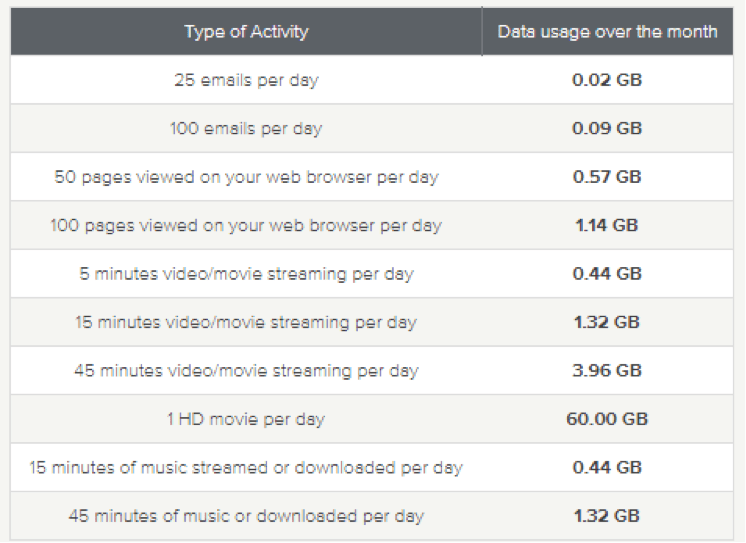
Here’s what they should tell you to help you figure your data out
Now we know what not to do and we have an idea as to the real basics of measuring data, let’s look at the concepts which will really help you decide the level of data you need.
- Video:
When it comes to using data, Video is the killer. Even if you opt for standard rather than HD (High Definition) video content being sent to your phone, you will still see the GB’s pile up very quickly. 45 minutes of high quality video streaming or downloading will eat up almost 4GB of data. If you want to get an accurate understanding of the amount of data you will use, having some understanding of whether you use a lot, a little or a medium amount of video on your phone is the key to it. - Music:
It depends on the service you use (e.g. Beats Music, Spotify, Google Play Music etc), and also on the quality you opt for, as to how much data that streamed music stations use. The higher quality options would eat through around 3 MB per minute. The lower quality options would eat through about 1 MB a minute. 15 minutes a day at this rate is 15 MB which adds up over the whole month to 450 MB (or 0.45 GB) - Web browsing:
Web pages totally depend on the content and whether the page is heavy on images and video. Nowadays an average web page is around 1 MB. Telstra have assumed (in their calculator) that web pages take up less than half this amount of data. They might be using some figures that are a bit out of date. In the last 18 months web pages have grown by 50% or more. It might be safer to say that 100 web pages viewed would use up 100 MB and over the course of a whole month this would use up nearer 3 GB. - Apps:
Be careful with this one, it totally depends on the app. Some apps will warn you or tell you that they are not possible to download over 3G or 4G which is a nice way of saying “it will take a while and cost you loads so just be patient and wait until you are in wifi.’ Other not so nice apps will just let you go ahead and download and get charged on your data plan.
Let’s be clear. We are not asking you to understand the details of the data that each of these usage types involves. We know how hard that is to do. But try and keep in mind the type of services you’re using most frequently, as you read what’s below.
What happens if you estimate the data you use wrongly?
Remember, when you add data after the plan’s been bought, you’re not going to get the same value as if you had added it when picking the plan.
Look at the specifics of the spends involved (see our example below) and you’ll see.
It used to be the case that if you exceeded your data allocation (plan inclusion) then you would be charged at outrageous rates. For example, accidentally using another GB of data only 2 or 3 years ago, could well have cost you $100 with more than one Australian Telco.
Complaints to the regulator and a genuine wish to reduce customer dis-satisfaction with the practice saw these extortionate ‘out of bundle’ charges come to an end in 2013, starting with a bold launch by Optus of a new type of plan. For a fee of $10 per GB, every time you exceeded your usage on a postpaid plan, you’d receive an auto add bundle.
Huge charges went out of the window. But a lot of people got charged (and still get charged) for data that they don’t necessarily use. If your 1GB is added on the last day of the month 6 hours before the calendar day on which your plan renews rolls-over, you probably won’t get the value out of much of it. You’ve still paid for all of it.
Most phone plan providers charge an ‘overage’ amount which means that once you have reached your allowance you will be charged per MB or per GB. Most plans charge around $10 per GB ($0.01 per MB) but is worth checking the Critical Information Summary to see the exact overage amounts for your plan. All phone plan providers publish these summaries on their web sites and are relatively easy to find.
Even if the price of using data incorrectly has fallen a great deal over the last 3 or 4 years, it’s still best to have a plan that suits you than it is to avoid it, though. Here are the effects of you getting your data usage estimates wrong.
- If you run out of data:
It’s a headache when you run out of f data just when you most need it. E.g. searching Google for the best bar in the area when you are on a first date and trying to impress! The cost of running out comes in the hassle and expense of investigating your options when you’d rather just be using your phone. Remember, when you add data after the plan’s been bought, you’re not going to get the same value as if you had added it when picking the plan. Look at the specifics of the spends involved (see our example below) and you’ll see. - Check out the example below.
Kogan Mobile charge $29.90 for 3GB of data. If you add $7 per month to that spend, you will get an additional 5GB of data that month ! That’s huge ! If, on the other hand, you chose the $29.90 plan and added a GB of data half way through the month, it’d cost you in the region of $10! You would have spent more (than the $36.90 plan) and you’d have had exactly half as much data to show for it.
Below: Kogan mobile’s plans. Screenshot from October 2016.
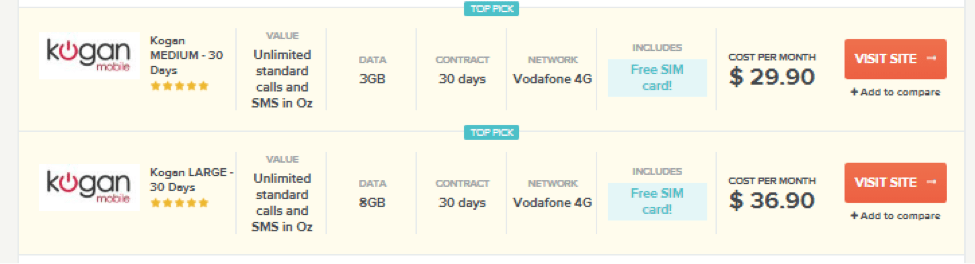
- What happens if you bust through your allocated entitlement of data on a postpaid / SIM Only plan?:
Exceeding your monthly allowance within a couple weeks means you get to spend the rest of the month stressing about the high overage charges. Most of the larger phone companies have made this a good deal safer than it used to be. Prior to 2013, if you exceeded your allocated data plan inclusions, you would be charged at out of bundle rates. The telcos used to express these as 10c / MB. That doesn’t sound like a lot until you realize that it represents a charge of $100 / GB !! Now, thing have changed. Usually, when you exceed your data inclusions you will be charged at $10 / GB. Make sure you check with the phone company you’re considering though. - What happens if I am on a prepaid plan and I exceed my data usage allowance?:
Great question. The answer is helpful indirectly. What happens on a prepaid plan, when you exceed your data allowance, depends on whether you have any credit left. Let’s say you added an account balance of $50 to your account with a prepaid provider like Lebara but then recharged with their $30 plan. The $20 left over sits as credit on your account. In that circumstance, when you run out of data, you will be charged in much the same out of bundle way that postpaid customers are. If, however, as we advise, you only have enough credit on your account at any one time to recharge your chosen denomination, there will be no credit when you run out of data. At that time, the data will just stop. That gives you the chance to consciously decide what to do – whether it’s to move to a larger bundle or recharge with the same denomination again. - What do most people do?:
To avoid these situations many of us will opt for a ‘safe’ high data allowance but this can mean we are spending more than we need. If you already have a plan with data then check your detailed bills to find out how much you actually use every month. If you don’t use it all then consider downgrading your plan if you can.
We want you to be the goldilocks of data. Not too much, not too little. We want to find you a plan which is just right ! Here’s how.
How can I keep track of my usage and avoid busting through my allowance?
There are some factors in your favour when it comes to data.
The more helpful phone plan providers will inform you when you are nearing your monthly data allowance. For example Vodafone, Optus, Telstra and Amaysim are a few examples of companies that offer usage alerts to help you keep on top of how much data you have used.
They will alert you via texts to let you know how much you have used (E.g. at 50%, 85% and 100% of the way through your allowance). By law, every telco now has to do this.
Most phone companies also have self service apps which you can use to check your usage. They provide nice charts and bars to show you the proportion of data that you’ve yet to use.
Below: An example of the factors in your favour when it comes to data.
Optus offer a usage app which gives a graphical representation of the data you’ve used / have left.
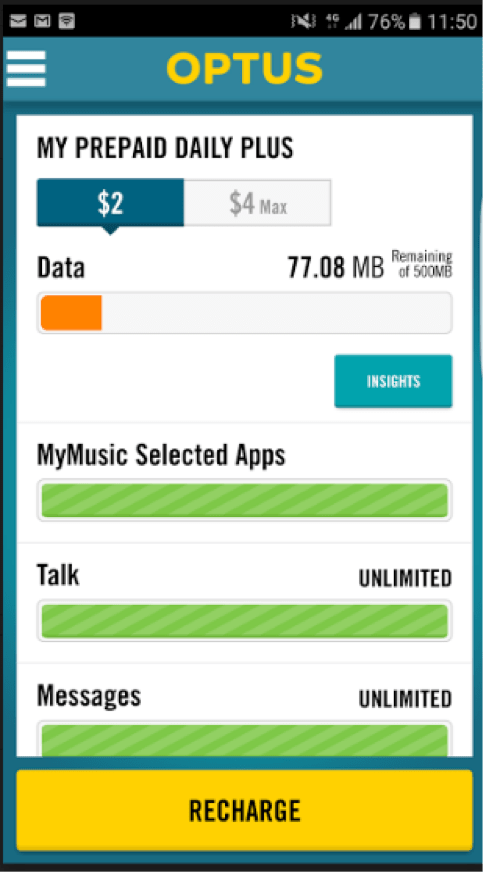
Data Boot camp: What you really need to know to tell how much data you’ll use
There are 3 things we can tell you which will make finding the right phone plan with the right data allowance much, much easier.
This is the right way to do it.
Data Boot Camp key fact
# 1 ) Knowing what ‘Out of bundle’ and ‘zero rated’ mean
You will find features like ‘out of bundle and ‘zero rated’ data on some of the new, higher end plans from tier 1 telcos (that’s phone companies like Optus, Telstra and Vodafone.)
The two terms (zero rated and out of bundle) are interchangeable. Out of bundle and zero rated mean you will not be charged for the data you use under the terms of the scheme. Telcos are heavily regulated and they must tell you the very clearly expressed truth about what their plans include. There is still a fair bit to understand here.
- Zero rated data:
Is traffic which is used to deliver a particular service which has been agreed between you and your phone company. One good example is OVO Mobile> who provide you access to included content like Australian Drag Racing or Gymnastics through their OVO Time app. This content is zero rated. If you have a plan from them with 8GB of data (which, incidentally is the plan I personally have) and you watch 100 hours of Drag Racing in the month, each hour using about 1GB of data, you won’t ‘burn’ any of the 8GB of data in your plan. It’s a free ride to a specified destination. - It’s complicated:
There are always exceptions to these things, however. The reason comes down to the technical method of delivery. One good example is Optus’ very similar scheme, though which users can add unlimited Netflix / presto to their SIM Only postpaid plans. The service costs $10 per month for eligible plans. Optus have set their billing system to ignore it when you go to Netflix.com.au / Presto.com.au. However, in the middle of a Netflix show, they might show you an advert which was delivered from a different URL. If that URL is not zero rated, you might be charged for the data used in the presentation of the advert. This amount of data is so small it can usually be ignored.
#2 ) Content, especially video dwarves every other thing you do
Forget all that irrelevant stuff we’ve listen above. It’s noise. The critical thing you need to know is how much content you watch. And now you know what zero rated means, you need to establish whether the content you watch is zero rated.
- Your level of data usage depends almost entirely on how much video and audio content you access:
If you stream a lot of audio content from a service like Spotify, for example, you might be using a great deal more data than you thought. Video is even more data intensive. A single hour of high definition video (let’s say YouTube video or something you’re watching from Netflix) delivered over a 4G network could use more data than every other thing you do in a month. That’s especially true if you use a new smartphone with a big high quality screen . Some of those screens these days are 4k which is a fantastic viewing experience but if you’re watching 4K video over a wireless network, you’re using a lot of data. - It depends if you are using one of the phone companies new ‘Entertainment’ plans:
Optus and Telstra both have new Entertainment bundles. Data used in these authorized ‘schemes’ is often included in your plan. In these two cases (with Optus and Telstra) the content you watch is carefully detailed and is always zero rated. Optus have a scheme where you can spend $10 a month for zero rated access to Netflix, for example. We anticipate that Telstra will do the same thing in time.
We’ve told you two important things here. Streamed Video or Audio uses the most data by far. Secondly, we’ve told you that some phone companies have ‘zero rated’ plans which will offer you access to those services for a fixed fee and / or included in your plan. If you can find a phone company which does this and they have the content you want, you’ve solved a huge bit of the problem.
#3) The most foolproof tricks of establishing how much data you use
Foolproof method 1:
Finding how much data you’ve used is easier if you’re an Android user
If you are an individual with an Android phone, things just got easier. All smartphones are good these days. Some people love Apple. Some people love Android. Finding out your average data usage on Android is a good deal easier than doing the same on Apple’s phone.
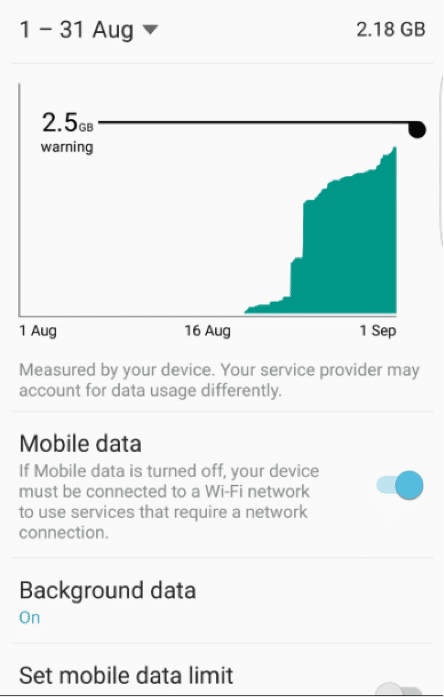
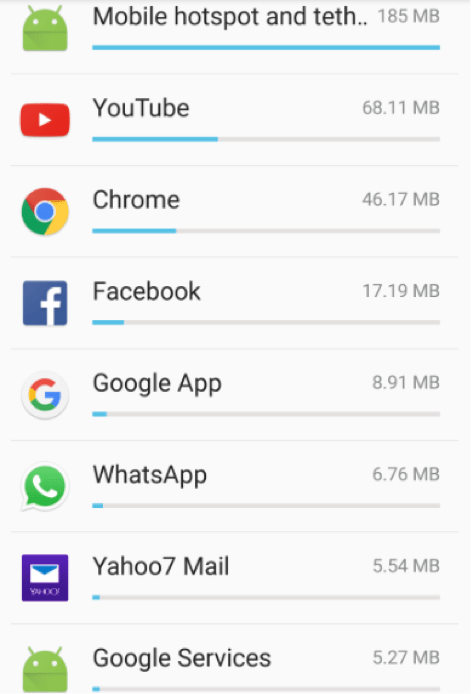
Full proof method 2:
Get an Optus $2 days SIM.
Optus $2 Days is a prepaid plan which is like no other. It has some unique features. With $2 days you can talk and text as much as you want to in Australia. I use it myself and often. You’ll also be allocated 500 MB of 4G data for use in Australia. That’s 15GB per month, distributed in 500 MB chunks. It’s almost certainly more data than you’ll use. And that means that you can use the Optus app (free to download) to track for you the data you actually use in a normal month. Once you’ve finished the month, you can move to a plan which provides that amount.
Despite the fact that the app is provided by Optus, the SIM comes from Optus and they own the plan and the billing system, there might be some inaccuracies associated with your plan and the way that’s reported in the app. Because it’s a $2 a day plan, the worst that can happen is you get charged $2 for the day you weren’t expecting.
Quit after a week or a month – whenever you feel like you’ve explored the subject closely enough and have a good idea of your data requirements.
Full proof method 3:
Use a data measurement app
There are a lot of these things out there. Either the Android or the Apple iTunes store will have a number of options for you. Apps which measure your data usage.
Download one like we did in this example and it will track for you the data you burn through. You can keep your existing plan and watch the point during the month at which you run out so you have an idea of how much more you need to add.
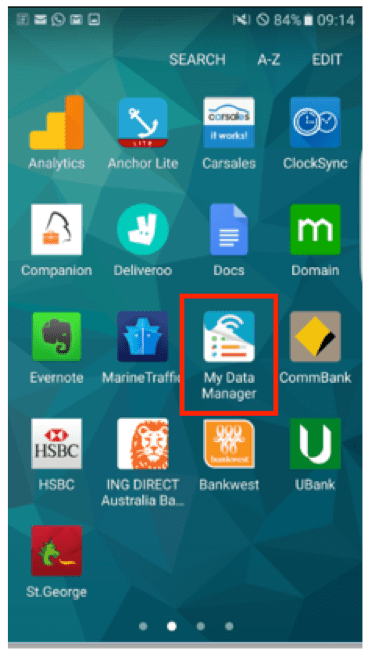
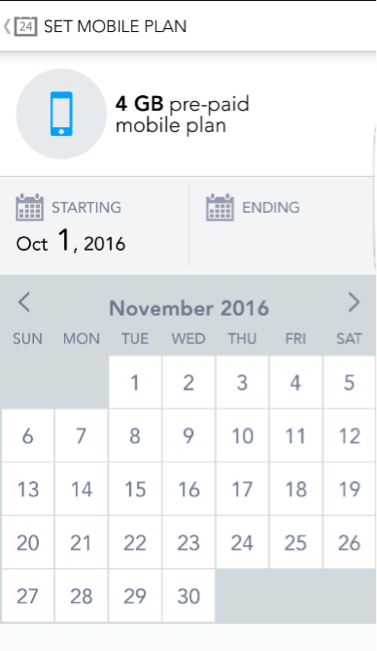
The downside with these apps is the reason they’re free. Once installed they will track your usage so they can present it to you – that’s the point of the app after all. They will also aggregate that, along with the location data you give them, overlay the two and sell the information to phone companies and in industry reports.
Also, remember, they’re going to be measuring the data your device uses. Unlike you – having read the above, they don’t know what ‘zero rated’ means. If you are using one of these data usage measurement apps and you don’t know whether you have access to zero rated data, you wo n’t be any the wizer about the plan you’re using.
Plans with just data in them
If all you are interested in is getting is a data plan for your phone or tablet, we have a separate page for that.
Some just data plans have PAYG voice inclusions. Take Yomojo Mobile for example who allow you to build whatever plan you want including a plan which has just data in it. The base plan for the build, however, has PAYG Voice built in to it. If you hardly make any calls at all, this sort of ‘data led plan’ could well be what you need.
Which is better for data ? Prepaid or postpaid ?
It’s difficult to give people general advice which then suits every visitor in every circumstance. Whether prepaid or postpaid is best for you depends on how you use the plan.
We can legitimately tell you, however, that an increasingly broad range of customers who buy through this site pick up a prepaid plan. When it comes to data inclusions, prepaid has some helpful features which manage the worst of the problems that some data plans suffer.
- You decide the maximum spend:
If you are signed up to a prepaid plan with a current $30 recharge and 5GB of 4G data, you decide what happens when your $30 ends. If you want to wait a few days before you recharge, that’s fine. If you use all your data and there’s no money on your account then data will just stop. On postpaid plans you’re charged at least $10 when the data is used up. As we cover above, the $10 is just added to your account. - You can move when you want: As we’ve seen, data gets cheaper every year. Prepaid plans include no contract. You can move to a better deal the minute one becomes available.
Good practice in any circumstance: Think about your own usage
Minimizing your data bill should be the goal of any self respecting WhatPhone visitor. Use existing facilities to take advantage of free data wherever you can, while you are establishing your needs.
- Free wifi:
An increasing number of locations offer free wifi. Ask in your local café, pub or McDonald’s and they will provide you with a password. It’s often worthwhile investing in a Virtual private Network if you don’t have one. When you’re sharing a wifi network, you can be more open to hacking. VPNs help avoid that pitfall. - Melbourne city council:
Now offer free wifi for anyone in the Melbourne metro area. This is big news. Other major cities will follow soon. Once free wifi is available in major city centers, there will be less demand for big data bundles on phones. Indeed, it’s possible that, as the NBN rolls out across Australia, even smaller city councils will get access to the broadband they need to offer their citizens and visitors access to the internet while they’re in town. - Telstra Air:
Is a free wifi service available to all Telstra customers for a limited time at the moment. There may be a change to that in the future as Telstra seek to charge users for accessing their wifi network. You’ll see Telstra air signs near almost every public telephone box these days. Using them, especially when it’s free, helps offload some of the wireless data network usage you’re incurring. It helps Telstra do the same – which is why they are building it! - The Telco’s Self Service App:
Any tier 1 telco and most MVNOs have self service apps you can use from your smartphone. As we’ve shown above, self service apps and notifications can help you manage your data needs. - Self Service:
Internet Self Service is what the phone companies started doing when they wanted to move customer interactions online to save money. Apps came later. Internet self service is the desktop / laptop extension to the smartphone app. Instead of seeing your self service usage on your phone, you login through the phone company website and see it on your desktop. Marginally less usable, it’s still a useful service. If you need to use it to stay on top of your plan, we suggest you do it. Some operators – like OVO Mobile, only offer Internet Self Service at the moment – no app. When that’s the case, use the Self Service offering they have. - The International angle of data usage:
If you go overseas with your phone and you are worried about the cost of data while roaming make sure you turn of ‘Data roaming.’ You can usually find this switch in Settings on your phone menu. You catch up on emails when you find some public WiFi to save money!
‘Tethering’ your laptop to your phone is risky
I do it a lot, as you can tell from the images from my own phone which I have uploaded above. Tethering your laptop to your phone to use it as a modem is a facility we have written about extensively before.
We won’t repeat here what we have said before. However, before you start tethering your phone to your laptop, please, consider the risks of doing so. It only takes on file you would have considered a medium size file on a home wireless network to be transacted over your cellular plan before you get a big bill.
Take for example, a Windows 10 upgrade file. It might very well automatically download itself in the background while you are working on your laptop. It alone could be a GB in size. That’s not a lot on a home broadband network. It could very well use your entire remaining allowance on a phone plan.
Alternatives: How to avoid using all this data
One alternative you have is to download videos, games, apps and music to your phone when you are at home, either over your wifi or broadband to a laptop / desktop computer. These files can then easily be transferred to your phone using a USB chord or one of many wi fi apps.
Equally, avoid using Skype or Facetime over your mobile connection. Avoid streaming content altogether and just download everything when in WiFi.
Why there are not better management tools ?
The fact that no one knows their data usage and the fact that it’s the key feature people use these days to establish what’s in their plan is a problem the telcos need to solve.
And it’s not just this most basic element of their data management facility which is lacking. Why can’t my phone tell me if I am using 100 MB a minute at the moment ? Why can’t I set a speed threshold so that I get 3G speeds when I want them so I use my allowance lower ? Why is it so hard to choose the definition of the videos I watch when I download that content to my phone ?
If the telcos wanted us to be able to manage our facilities in this way then we’d be allowed to. Each of these tools to manage our data usage could easily be included in the self service app they provide. As to why they don’t, we will let your imagination run wild. Maybe they want you to use as much data as possible.
So then, how much data do I need in my phone plan ?
How much data do I need in my plan ? It depends on a lot of things. Mostly, it depends on the amount of video you watch. To a lesser extent, particularly if you do a lot of it, the amount of audio you listen to will also have an effect. Finally, if you have a zero rated plan, you’ll take a big chunk of exactly these use types out of your bundle.
Following our data boot camp rules will take some serious chunks out of the difficulty of resolving the issue. Make sure you know if you’re using an Android phone. If you are, things will be relatively easy to figure out. If you’re not, a trip to the iTunes store for a free measurement app will do it. Consider $2 days from Optus to get a measure of your usage – you’ll spend more each day to figure out what you use – but you’re doing that with almost no risk. More generally prepaid plans reduce your risk across the board and are right for a majority of those who buy through this site.
Follow our simple and more advanced advice above. Don’t forget that if you keep going over your monthly allowance every month then call up your phone plan provider and change plans to get a larger allowance as this would almost always be cheaper than paying overage charges. So many of us fork out for an exey ‘Unlimited’ plan with tonnes of data just to make sure that the following doesn’t happen. Don’t bother. Follow the boot camp rules and know for sure.