What is mobile data?
To use mobile data on a computer, you can connect using mobile broadband, or by tethering (connecting one device to another device) your smartphone’s SIM data. Either method allows you to share your mobile data connection with your computer and to access the internet without WiFi or fixed, wired broadband connections.
Tether your computer to your phone’s mobile data
You can tether your computer to your phone to make use of your phone’s SIM plan data. This can be done by either setting up a mobile hotspot, using Bluetooth, or linking both devices via a USB cable.
- Tethering with a Mobile hotspot
Setting up a mobile hotspot is quite simple. It can be done with both Android phones and iPhones. Make sure your phone’s data is turned on > go into your phone’s Settings > tap “Mobile hotspot and tethering” and turn on “Mobile hotspot”. Now that your Mobile hotspot has been set up, check for available hotspots on your computer. Click on the name of your computer’s mobile hotspot, and then enter the code or password generated by your phone (if there’s any). - Tethering with Bluetooth
Bluetooth tethering is similar to tethering with a mobile hotspot. To make sure your phone’s data is turned on, go into your phone’s Settings > tap “Mobile hotspot and tethering” and turn on “Bluetooth tethering”. Now that your phone’s Bluetooth is live for tethering, search for the Bluetooth device on your computer and connect. - Tethering with a USB cable
Using a USB cable, simply attach your phone to your computer. The remaining steps are similar to setting up your mobile hotspot and Bluetooth tethering, except you turn on “USB tethering” at the last step to use this wired method. Find the connection on your computer and use your phone like a WiFi dongle.
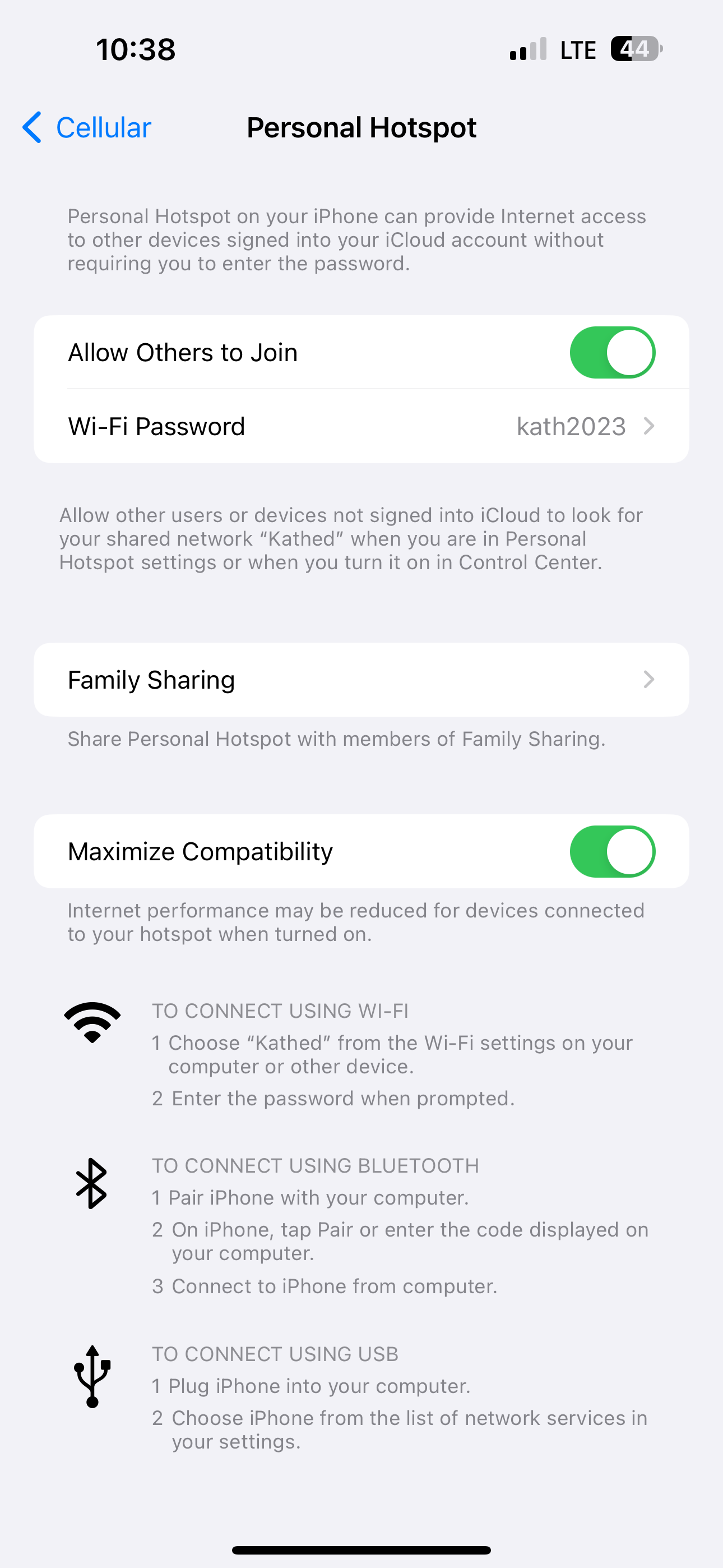 | 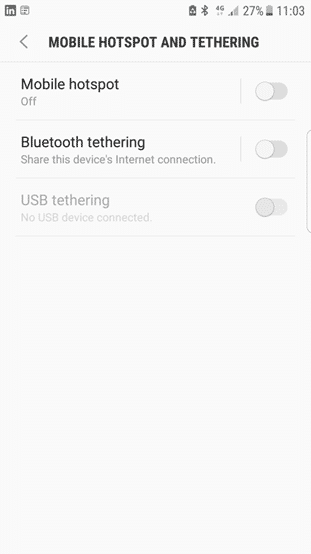 |
Tethering can be done with pretty much any smartphone, as long as it has a data plan on its SIM. For a smoother experience, however, use a mobile device that is no older than five years, as a more advanced phone can give you a better data connection. Tethering essentially allows your computer to make use of your phone’s 3G, 4G, or 5G network data.
Get started with lots of data
How much mobile data will I use if I connect my laptop to the mobile network using my phone?
Connecting your laptop to your mobile hotspot uses a lot of data. Web pages are usually optimized for computers and mobile devices individually, and so what you load on your phone is generally downgraded as far as its resolution and other data-consuming attributes. Because you’ll be loading actual computer web page versions while still using your mobile phone’s data, you can expect your data to get gulped faster than usual.
Also, consider your data inclusion. Most people don’t buy huge data plans because their phones don’t need that much. If your data plan doesn’t include a lot of data, tethering your computer to your mobile data might exhaust your data. This would mean data overages on some postpaid plans, having to purchase additional data on some prepaid plans, or significantly slower connections after being throttled on some plans.
How do you measure how much mobile data you’re using?
Telcos provide ways for you to check how much data you use. This is usually done with a self-service platform, either online or with an app. These apps also help you monitor your mobile data usage to determine just how much you typically use, and some provide charts for this reason.
There are also third-party apps that monitor your data usage. However, their figures might differ from your telco’s because they measure data coming from your carrier into your phone, as opposed to measuring data as you use it. Some of these apps might also use up some of your data while active.
Ways to avoid a large bill
Using your mobile data on a computer will surely drain your SIM plan’s data. After determining just how much data you’re using, shop for a plan that can accommodate your data usage comfortably. It’s also a good idea to search for a plan with “never-ending data”, which is a concept that throttles your data speeds to 1.5 Mbps after you’ve exhausted your plan data. Such a plan prevents you from being charged overages.
However, take note that even though you use your mobile data on your computer, your data usage might not be extreme enough for you to purchase a huge unlimited data plan. After all, only 20% of Australians use 11GB of data or more.
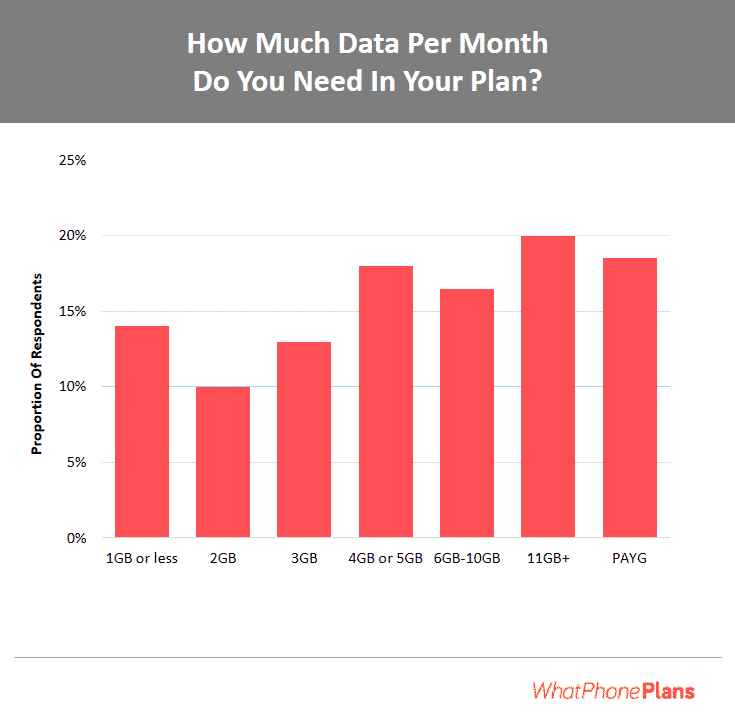
Australians’ monthly data usage. Source: Whatphone
Buying a mobile broadband plan — specifically for your laptop
When using mobile data on a computer, buying a mobile broadband plan is the most practical solution for most. Such plans are data-only, and they come with SIMs for tablets and mobile devices such as pocket WiFis or MiFis. Their prices are competitive when compared to fixed broadband solutions, and they come with huge data allowances.
Final words
You can connect your computer to the internet by sharing your mobile data. This can be done either by tethering to your mobile phone or by getting a mobile broadband plan. Tethering has some disadvantages, including fast data consumption and slower internet connections. As a result, you’d have to watch your data closely or get a larger plan. You could also purchase a mobile broadband plan for a mobile HUB device, which is probably the most practical solution.